Task manager
Task Manager enables concurrent and parallel execution of tasks. An entry in the Task Manager allows the device to start an action based on a set of predefined and configurable triggers. For example, the device can say 'hello' (action) if the user says 'good morning' (trigger).
Overview
The following options will be shown for a list of tasks:
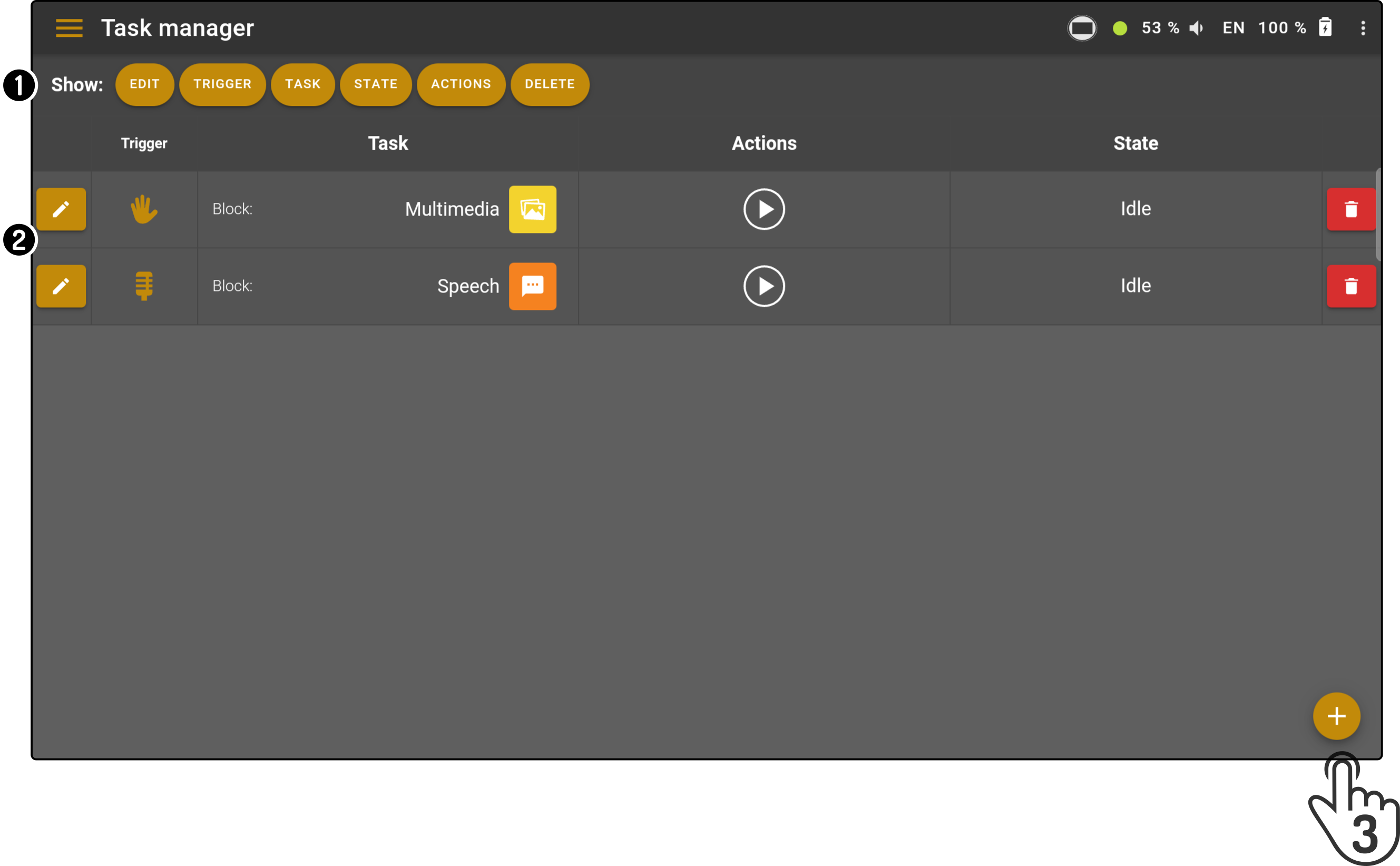
-
Toggle which fields should be shown. The following options are available:
-
Edit: Show the edit button.
-
Trigger: Show an icon of the trigger.
-
Task: Show a summary of the task.
-
State: Show if or how many times the task is active.
-
Actions: Show the play (), pause (), stop () and play another (
)(1) buttons to manually start the task(s).
-
Delete: Show the delete button.
-
-
A list of available tasks is shown.
-
Tap the icon to add a new task to the list.
(1): This option is only available if the task was configured to run multiple times.
| Background compositions from RAIL 2.5 and lower will be migrated to the Task Manager automatically with the trigger 'Kiosk home'. |