Editing the intro
Tap the section 'Intro' to view the current settings for the introduction of the dataset (i.e. when the dataset is started):
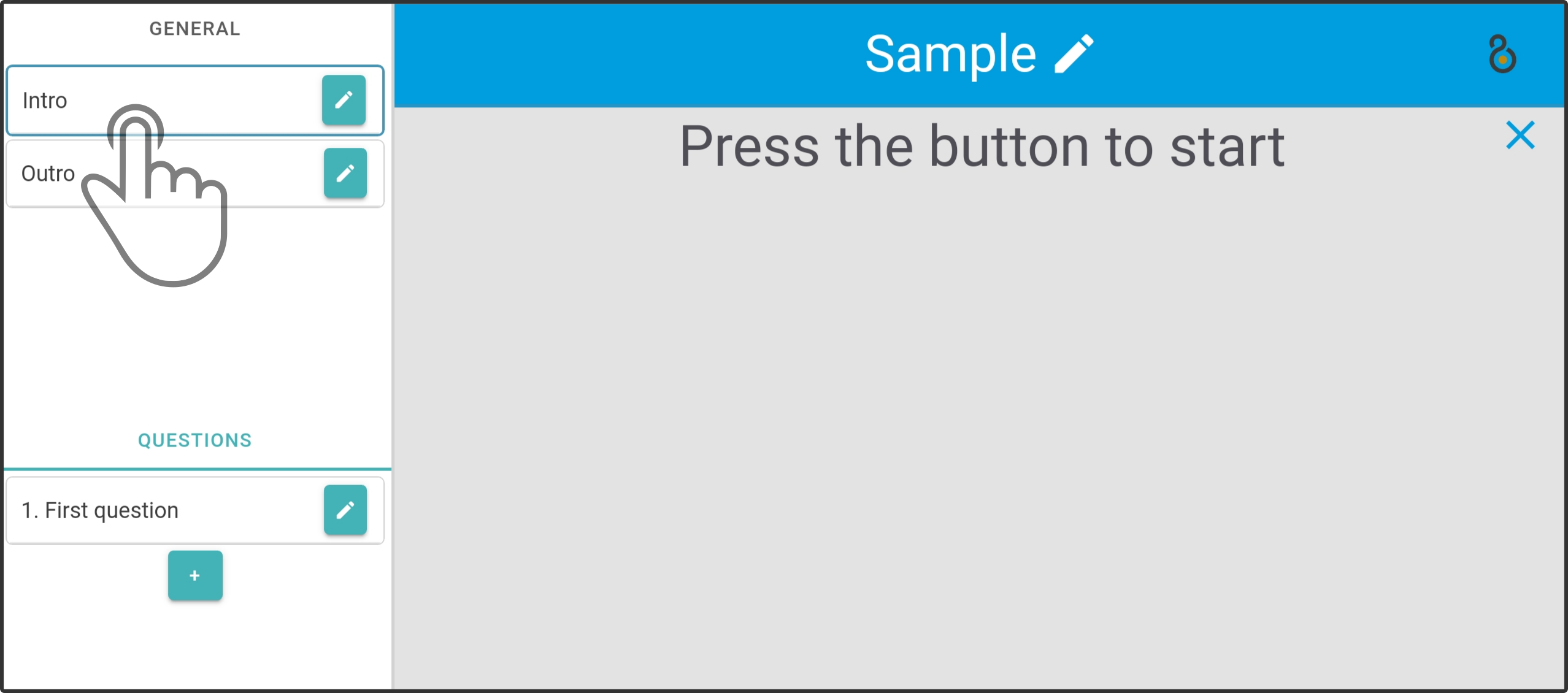
Tap the icon ![]() next to the intro to edit the intro:
next to the intro to edit the intro:

Tap the text to enter the new text to be shown (and optionally spoken) when the dataset is started:
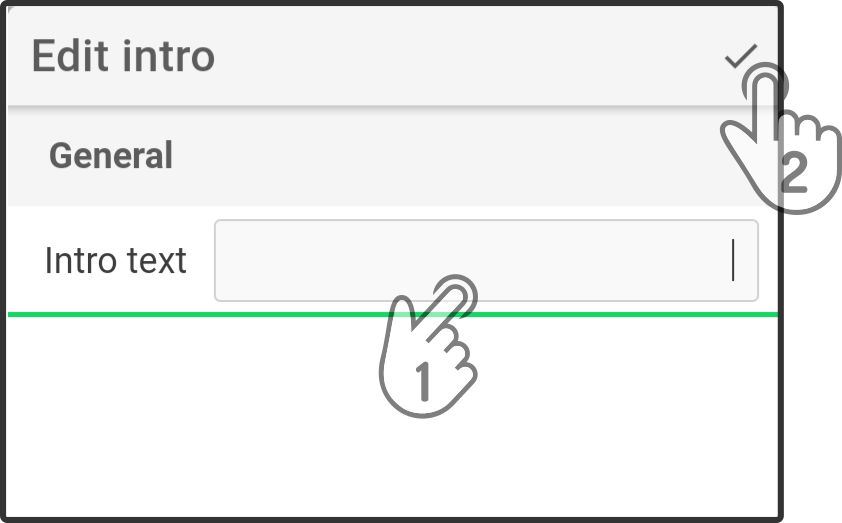
Tap the icon to save the changes for the introduction of the dataset.