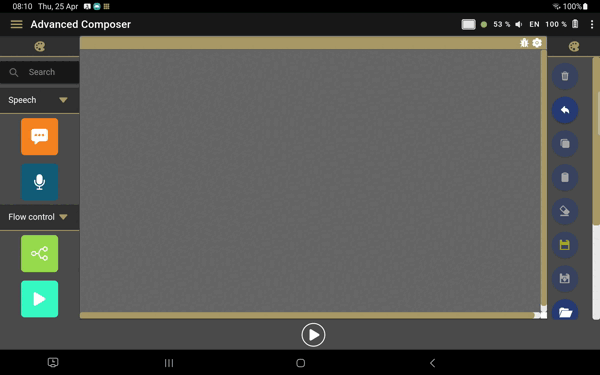Adding blocks to the workspace
To add a block to the timeline, use one of the following options:
-
Tap a block to add a new block in the top left corner of the workspace
-
Drag a block into the workspace
Tap the block in the toolbar
Tap a block in the toolbar to add a block in the top-left corner of the workspace.
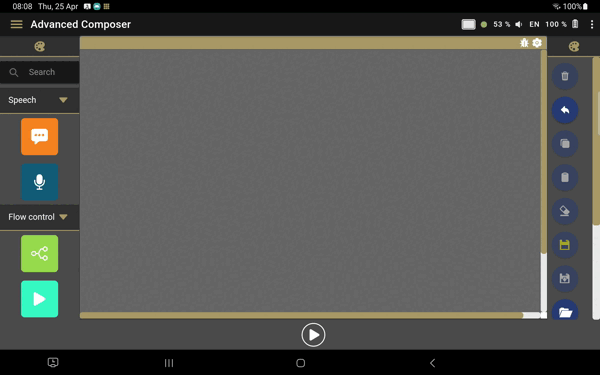
Drag the block into the workspace
Drag the block from the toolbar to the workspace to add it on a specific location: