Mask detection
The following options are shown when tapping the mask detection in the monitoring category:
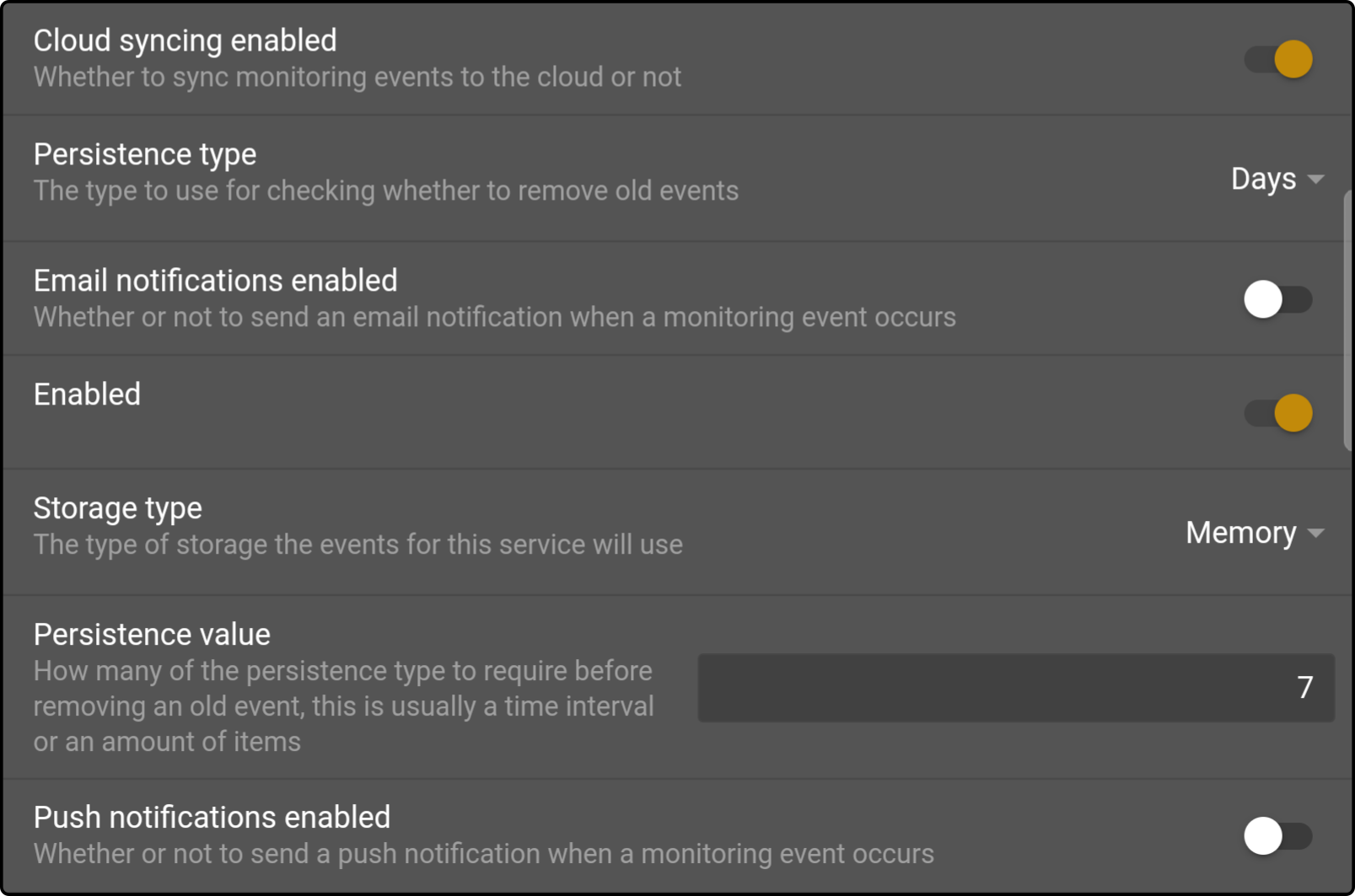
Mask detection is a monitoring service designed to detect if people are wearing a face mask. Depening on the type of smart device or camera, it can either detect if the mask is on or not (= Simple Mask Detection) or more specifically if the mask is on correctly (Cruzr Epidemic).
The table below illustrates the possible values:
| Value | Meaning |
|---|---|
0 |
Mask is on |
1 |
Mask is off |
2 |
Mask is incorrect |
Example payload: Mask is on
{
"timestamp": 1.637053651782E9,
"type": "mask",
"source": "main_camera",
"value": "0",
"data": {
"detections": [{
"confidence": 1.0,
"location": {
"bottom": 386,
"left": 310,
"right": 536,
"top": 160
},
"mask": 0
}]
}
}Example payload: Mask is off
{
"timestamp": 1.637051330935E9,
"type": "mask",
"source": "main_camera",
"value": "1",
"data": {
"detections": [{
"confidence": 0.999992,
"location": {
"bottom": 720,
"left": 394,
"right": 722,
"top": 506
},
"mask": 1
}]
},
"alarms": [{
"type": "OutOfBounds",
"severity": 5,
"persist": false,
"timestamp": 1.637051330935E9
}]
}Monitoring options
The following options can be set for the registration of the events:
-
Set how the events should be registered
-
Set how the user should be notified of the event.
| See the section Cloud retention for more information on how long events are stored on the zbos cloud system. |
Event registration
The following options are for registering the events:
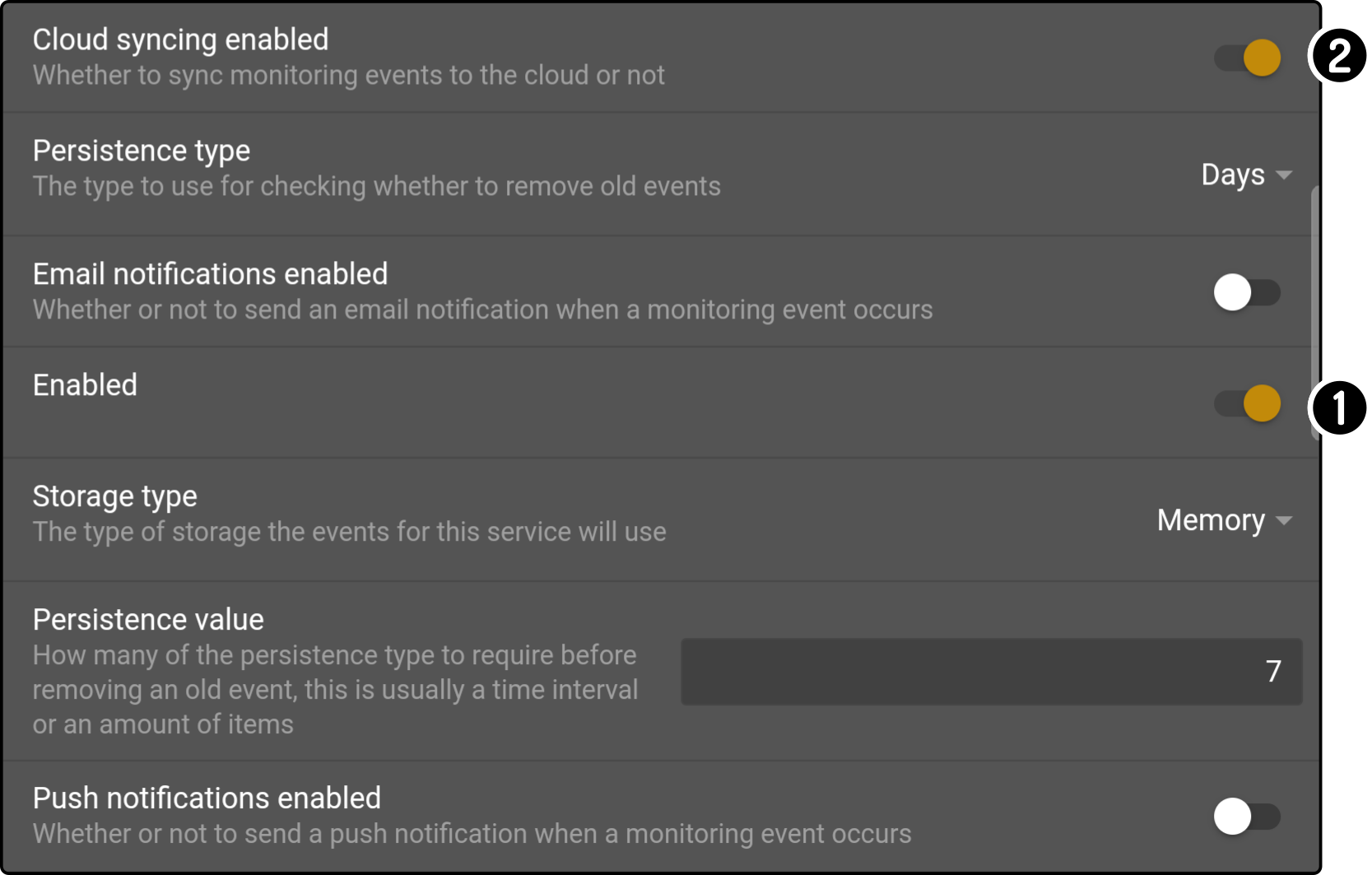
-
Tap the option 'Enabled' to start registering events locally (on the device itself) and on the cloud.
-
Tap the option 'Cloud syncing enabled' to register the events on the ZBOS Cloud.
Notifications
| The following options can only be used if the events are registered on the cloud. |
The following options are available for notifying the user:
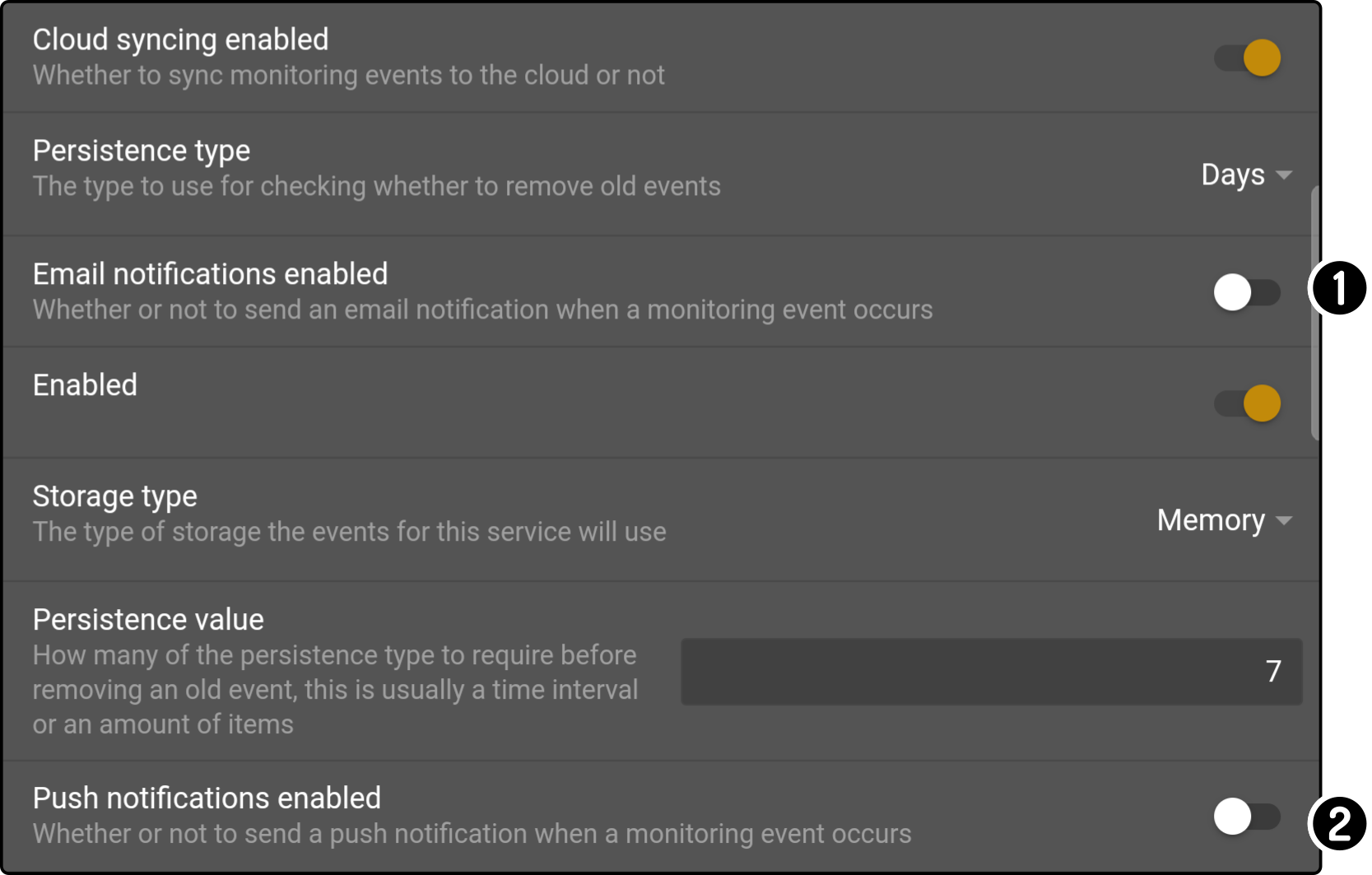
-
Toggle the option 'E-mail notifications' to receive an e-mail on the registered e-mail address of the cloud account when the event occurs.
-
Toggle the option 'Push notifications' to receive a notification on the device containing ZBOS Control if ZBOS Control isn’t active.
Persistence (local events only)
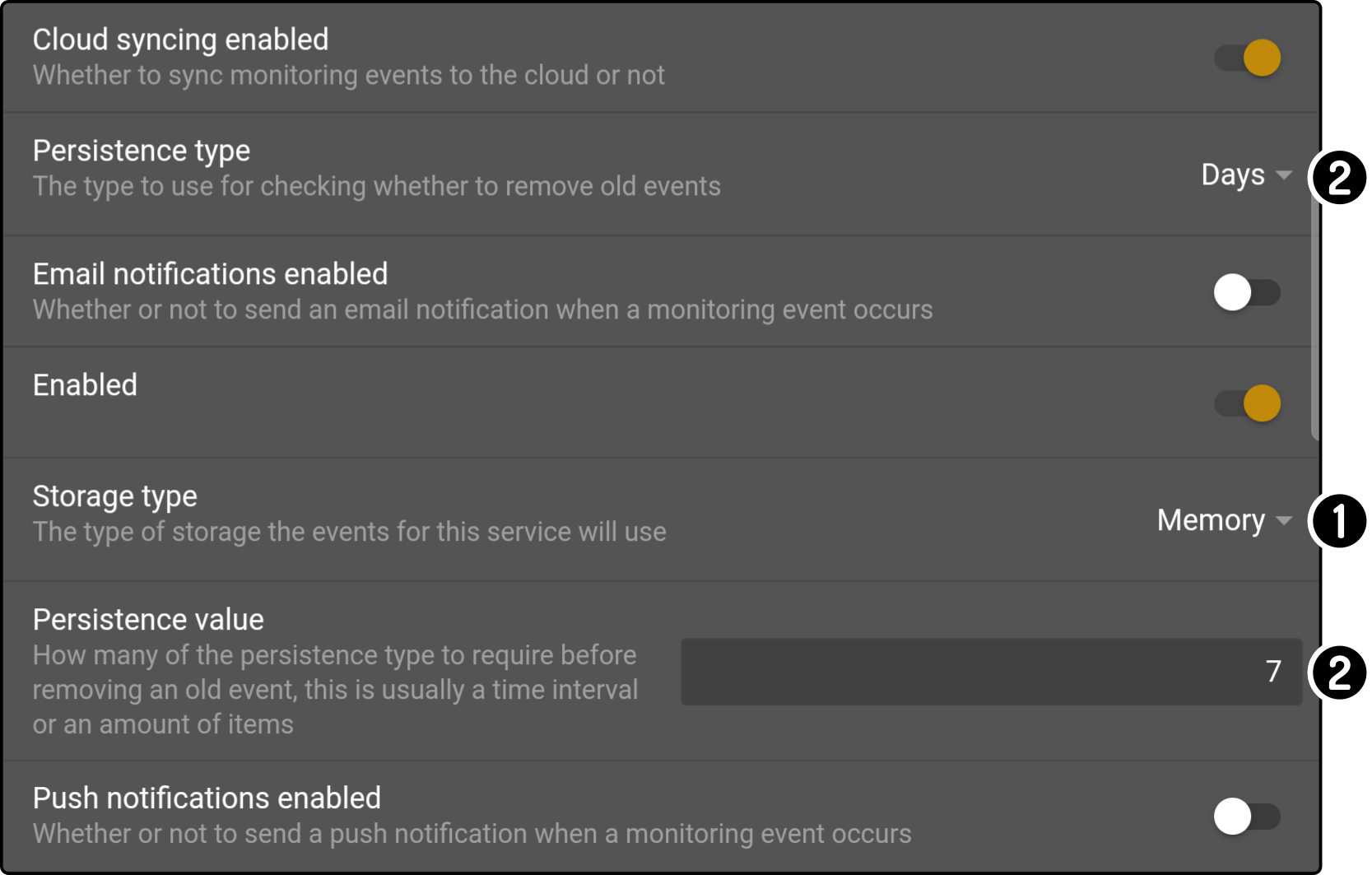
-
Set how the local events should be stored (memory or disk)(1).
-
Set how many events should be stored (e.g. all events for 7 days or 7 items total).
(1): If the option 'Memory' is selected, the events will be erased once the device reboots.
| Changing the options will erase the currently stored local events. |
Set confidence level of the mask detection
This option allows changing the strictness of the mask detection algorithm. While the default value gives acceptible alround results, external conditions such as lighting may require you to finetune this setting to improve accuracy.
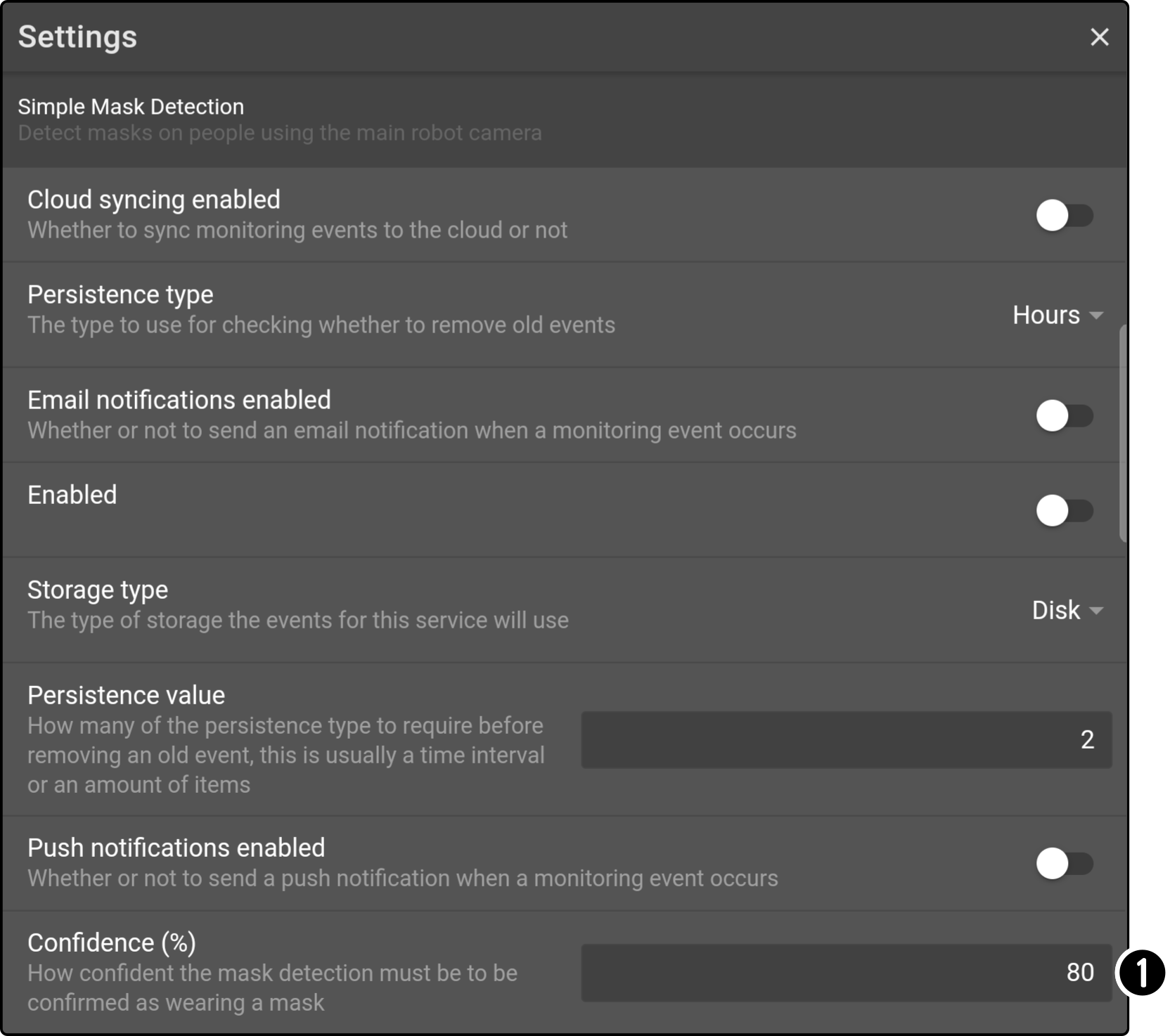
-
Change the value of the confidence level.
| This option is only available with Simple Mask Detection |