Overview
The following elements are available in the advanced composer page:
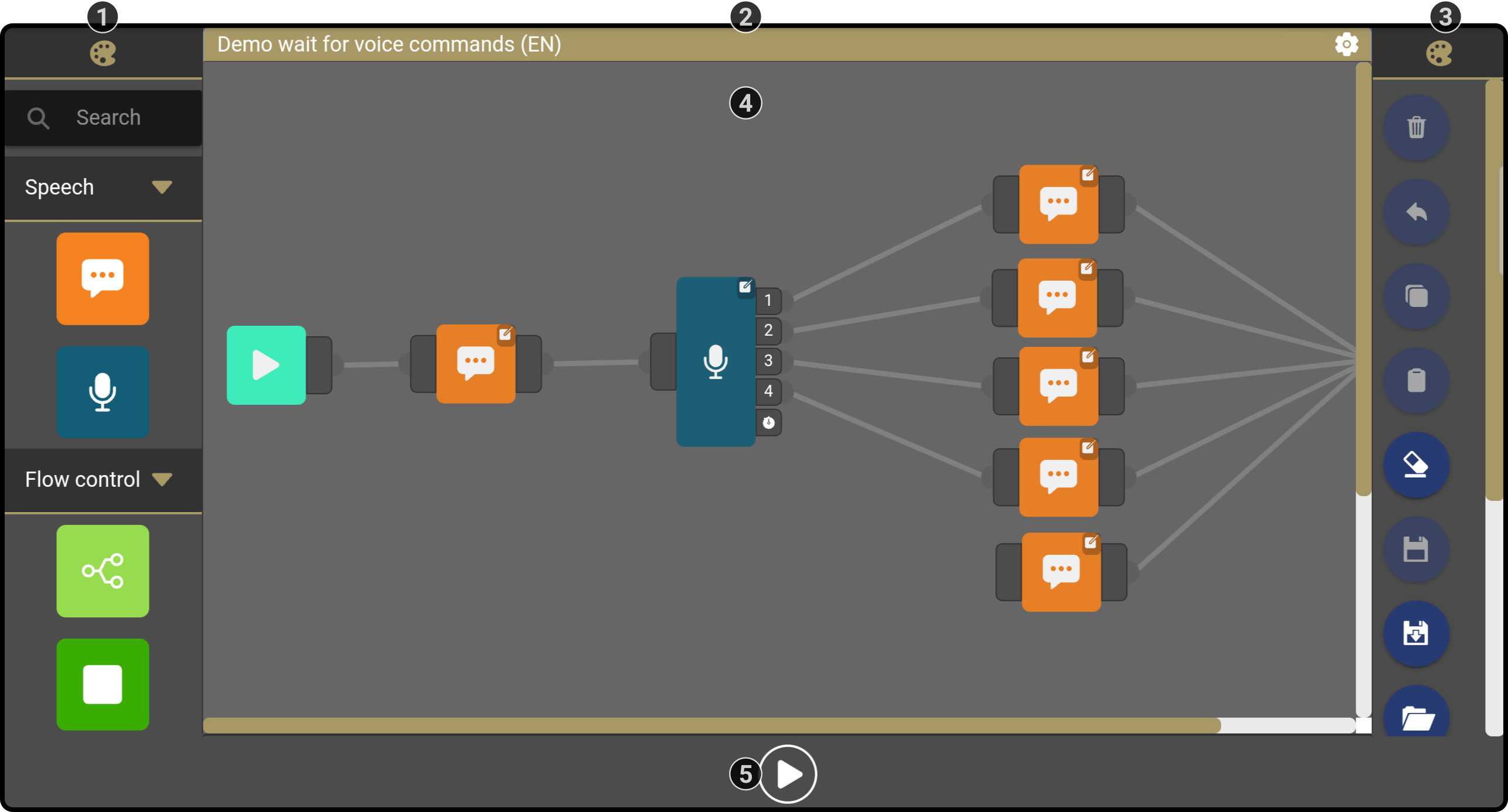
-
A list of available blocks for the composer is shown
-
A title bar containing the name and options for the composition
-
A list of available tools for operations (e.g. save/load/clear/copy/paste/…)
-
The workspace containing the composition
-
Toolbar for starting/stopping/pausing the composition
|