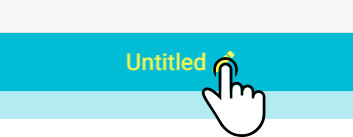Editing a dataset
The current dataset can be edited in several ways, mainly by editing the content. However, other options are also available, such as:
-
Editing the name of the dataset
-
Editing the options for the Action button (if applicable)
| See the chapter Styling for the options for the styling. |
Name of the dataset
By default, the new dataset will be called Untitled.
Tap the icon ![]() to show a modal asking for a new name for the dataset.
to show a modal asking for a new name for the dataset.
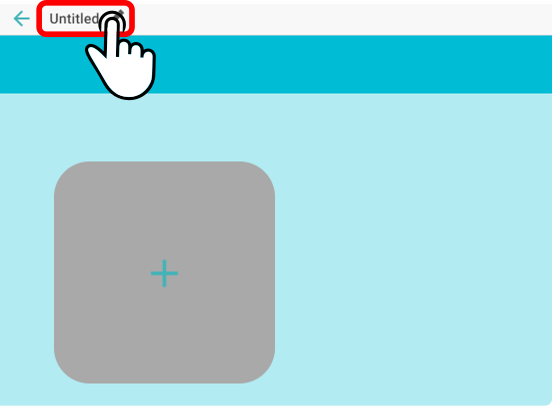
Enter the new name for the dataset and tap the button Accept in the modal to apply the new name to the dataset.
| If no name has been entered, this modal will be shown automatically when saving or uploading the dataset. |