Opening the simple composer page
Use the following steps to display the simple composer page in ZBOS Control:
-
Tap the icon
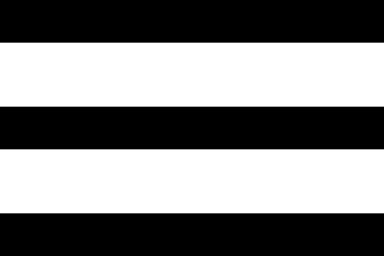 in the top-left corner of ZBOS Control to display the menu
in the top-left corner of ZBOS Control to display the menu -
Tap the option Simple composer in the menu.
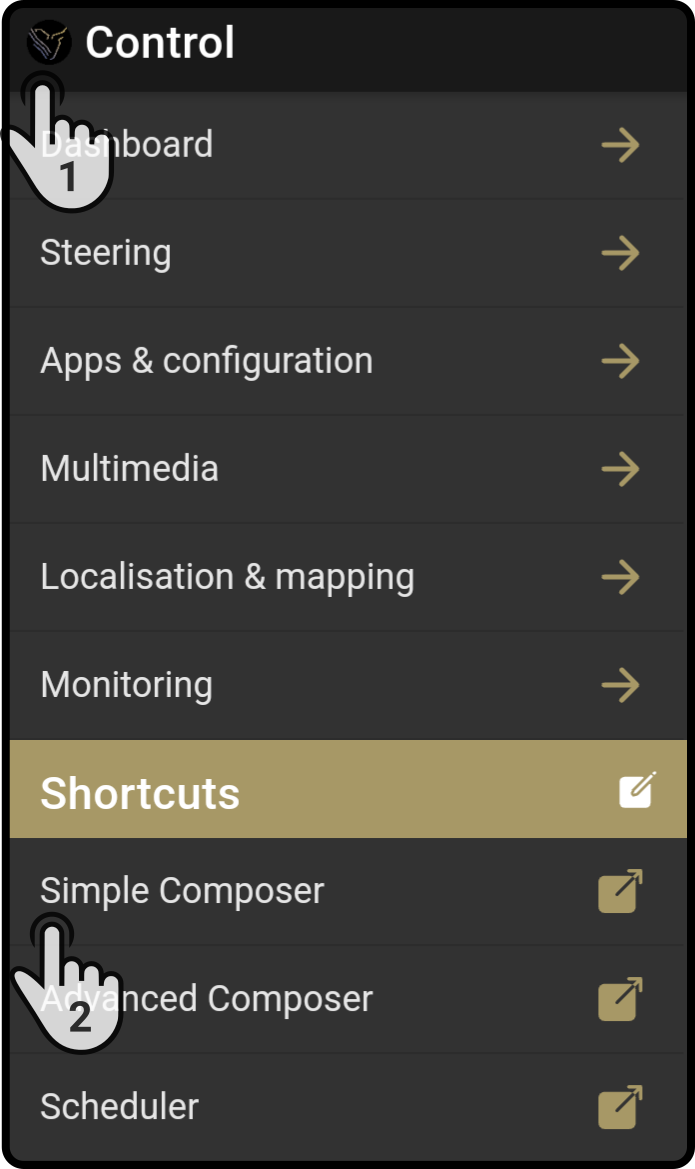
| If necessary, the Apps & config page can be used to open the simple composer page or to link a shorcut to the sidebar. |