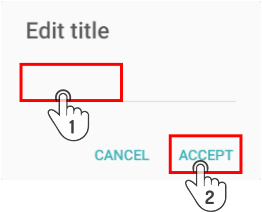Editing the dataset
Editing the name of the dataset
| This reference is needed when creating a direct link to the dataset in a kiosk-icon using the data_source variable. Do not use spaces for this section. |
Tap the ![]() icon next to the name of the dataset (top left corner of the survey editor-page) to edit the name of the dataset.
icon next to the name of the dataset (top left corner of the survey editor-page) to edit the name of the dataset.
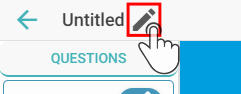
Enter the name in the modal and tap the Accept button to apply the changes.
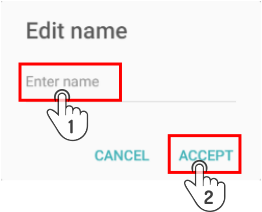
Editing the title of the dataset
Tap the ![]() icon next to the title (in the title-bar in the preview- and answer-screen) to edit the title of the survey.
icon next to the title (in the title-bar in the preview- and answer-screen) to edit the title of the survey.
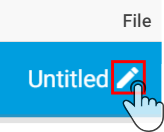
Enter the title to be used for the entire survey in the modal and tap the Accept button to apply the changes.