Editing the settings of a block
Unlike the simple composer, the settings for the blocks will not be shown automatically when adding a block to the workspace.
Tap the icon to open the settings for the block:

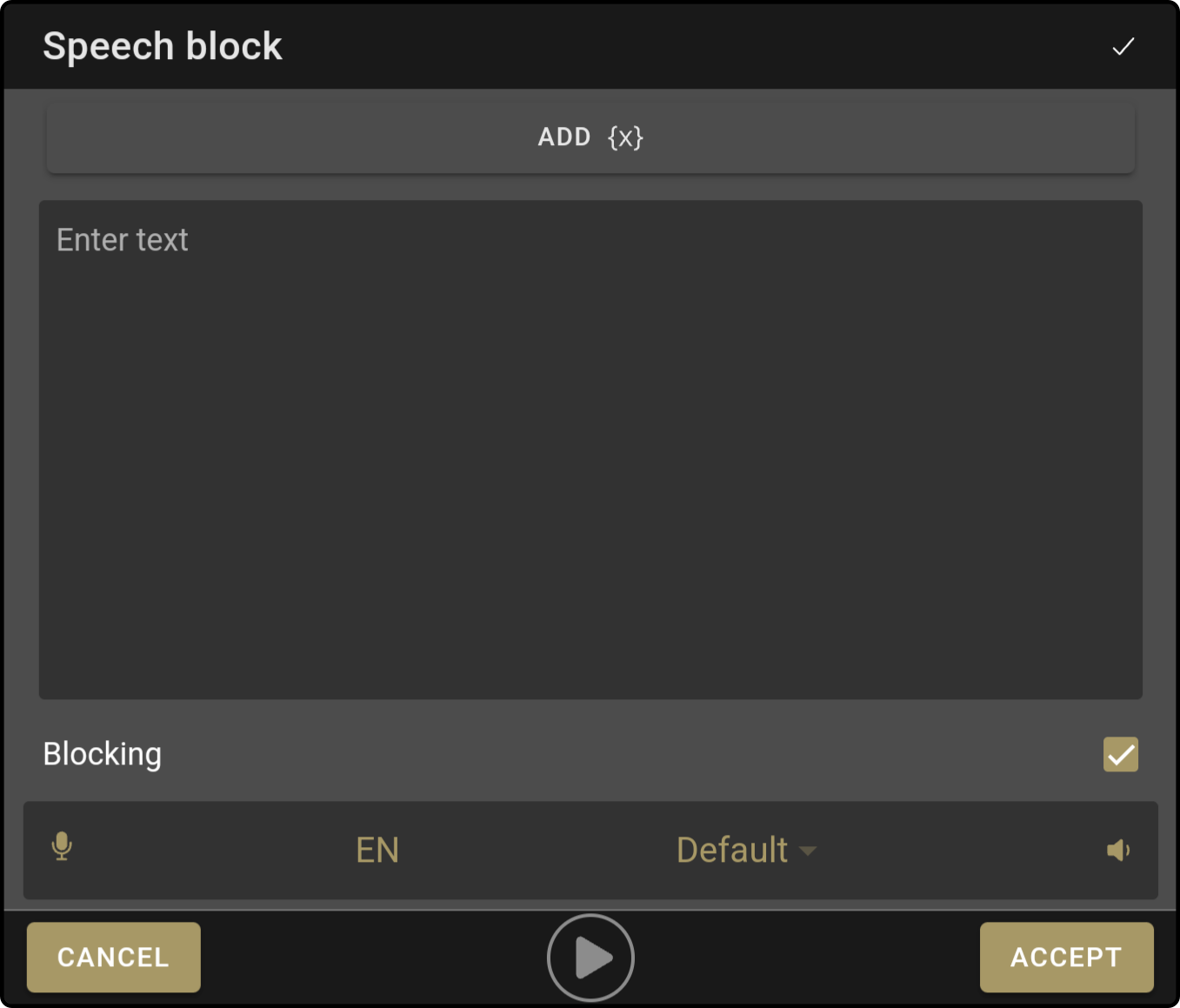
Enter the new settings for the block and tap the ![]() icon to apply the changes to the block.
icon to apply the changes to the block.
For more information on available settings for specific types of blocks, see the chapter Block list.