Steering
The steering-page has been designed to allow more detailed control of the smart device compared to the dashboard-page. Since the dashboard is limited in size, (some of) the functionality may be difficult or downright impossible to fine-tune, especially on small screens.
The steering-page has been designed to display the controls in a more detailed format, allowing users to use more delicate controls if needed.
The steering-page can be used to move the device, make the device talk, start pre-programmed actions and view the camera of the device.
| This page is highly dependent on the connected device. |
Opening the steering-page
Tap the icon ![]() in the top-left corner of ZBOS Control to open the menu.
in the top-left corner of ZBOS Control to open the menu.
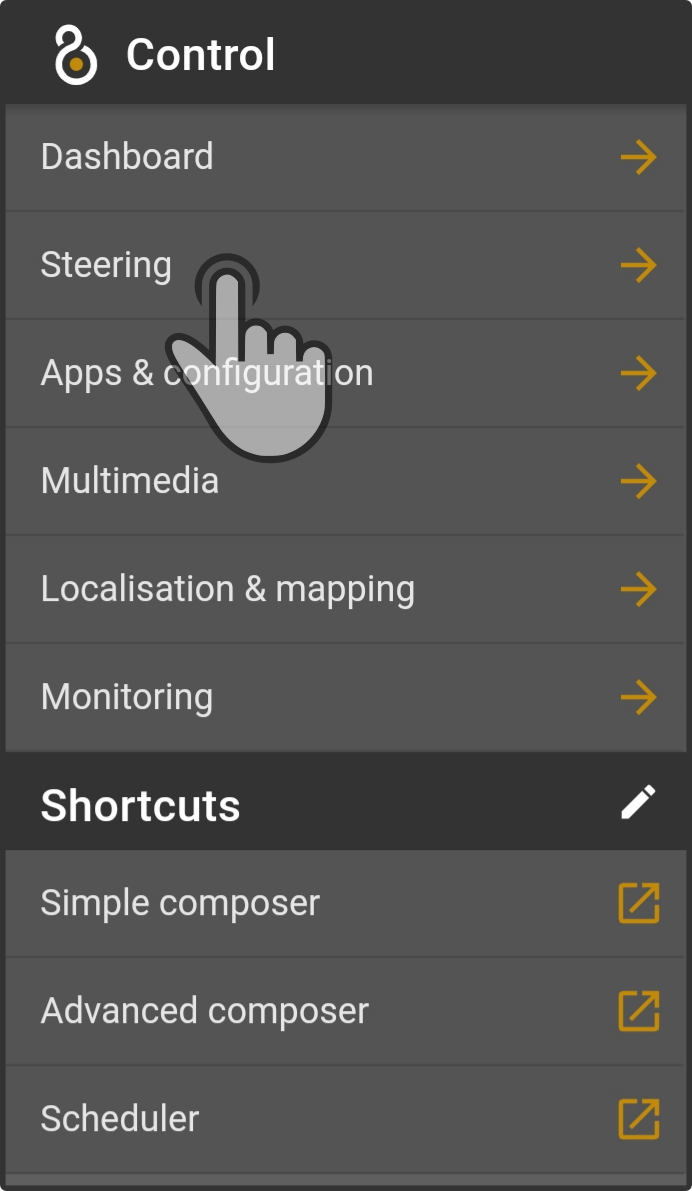
Tap the option Steering to display the steering-page
Select the tab
By default, the movement tab will be selected:
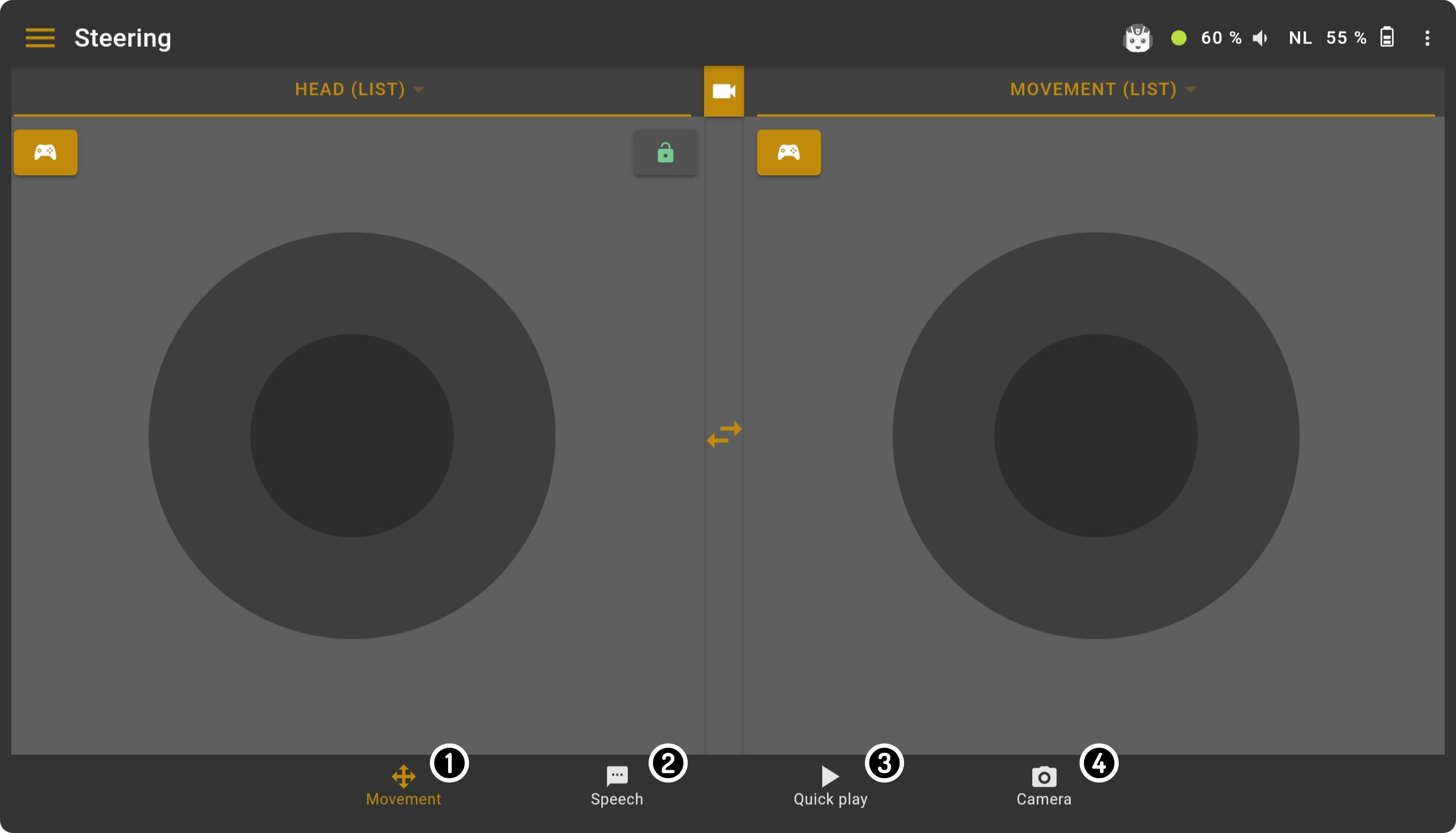
-
The movement tab displays controls to move the device around
-
The speech tab contains elements to make the device talk or respond to commands
-
The quick play tab is used to run pre-programmed actions
-
The camera tab can be used to view the camera-feed of the device