Editing the outro
Tap the section 'Outro' to view the current settings for the outro of the dataset (i.e. when the all the questions have been answered):
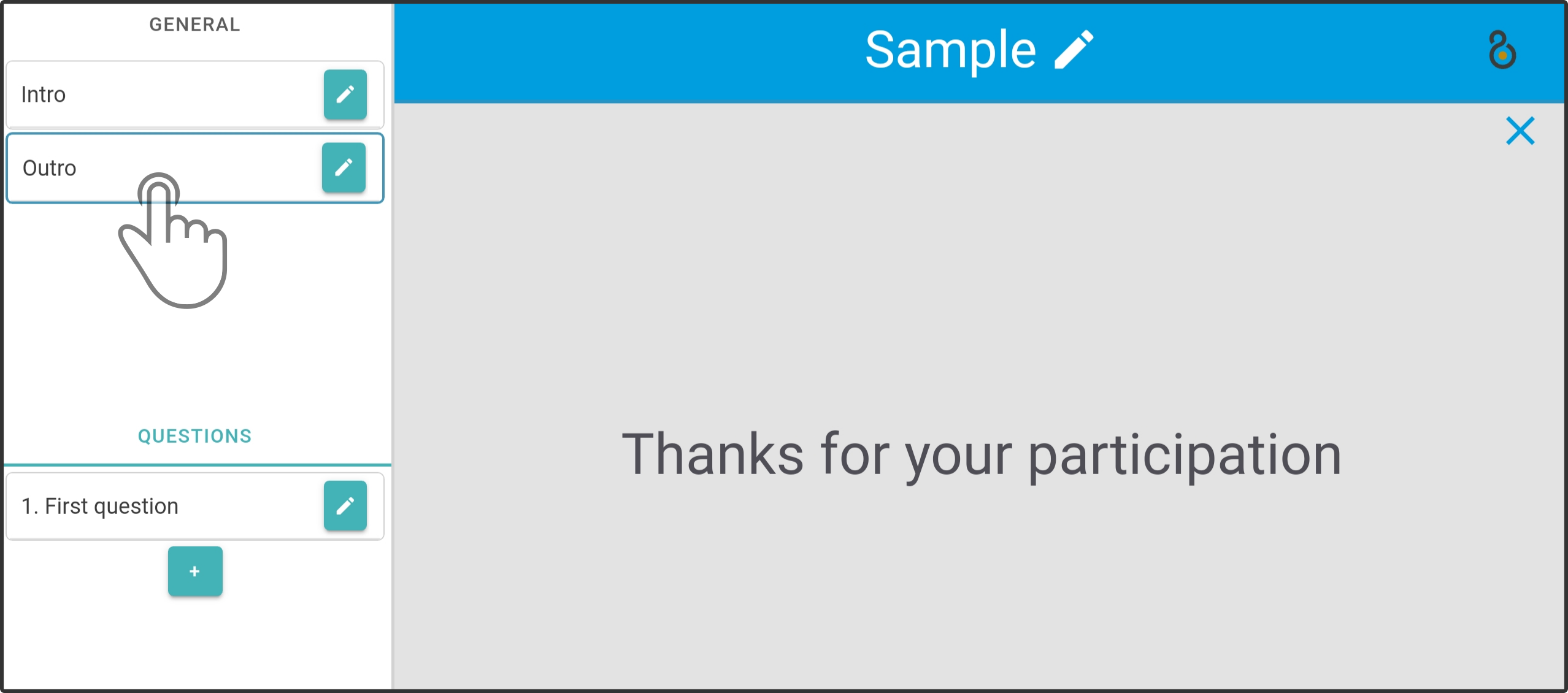
Tap the icon ![]() next to the outro to edit the outro:
next to the outro to edit the outro:
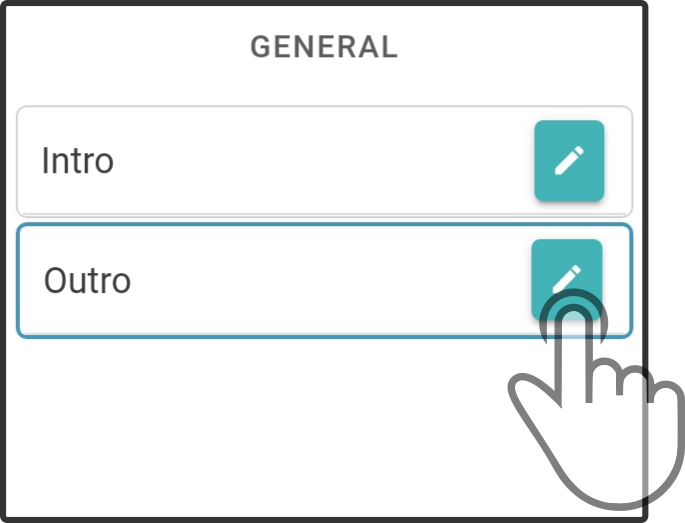
Tap the text to enter the new text to be shown (and optionally spoken) when the dataset has been completed:
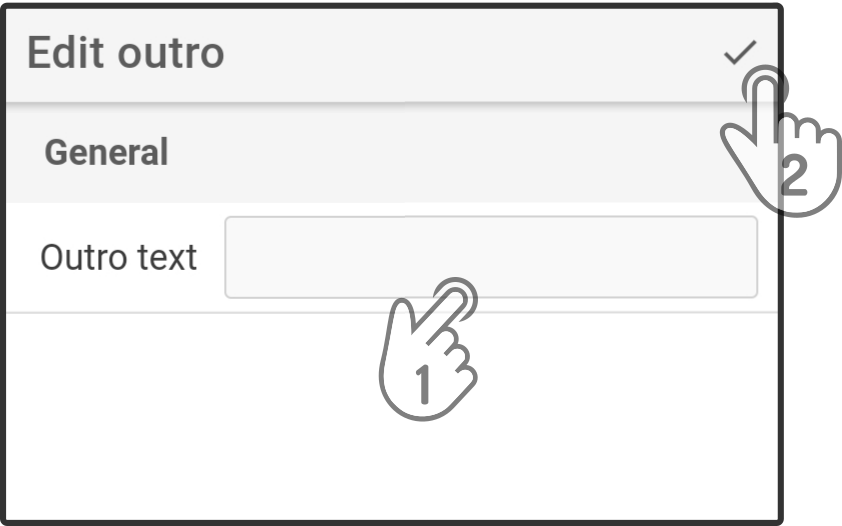
Tap the icon to save the changes for the outro of the dataset.