Removing blocks from the workspace
There are multiple ways of deleting blocks from the workspace:
-
Drag a block to the left or top outside of the workspace
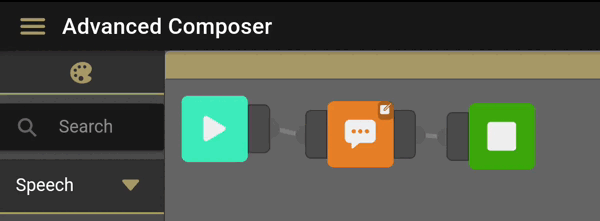
-
Use the toolbar to delete the selected block(s)
Tap the block(s) to be removed to select them and tap the button in the toolbar to remove the blocks from the composition:
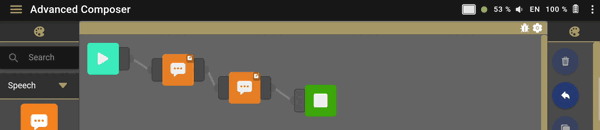
-
Reset the workspace
| This option will create a new composition and will not save the current composition. |
Tap the icon in the toolbar to remove all blocks from the composition.
