Summary for creating advanced compositions
The following steps should be used when creating a new advanced composition:
-
Drag the blocks for the composition into the workspace (including the Stop-blocks)
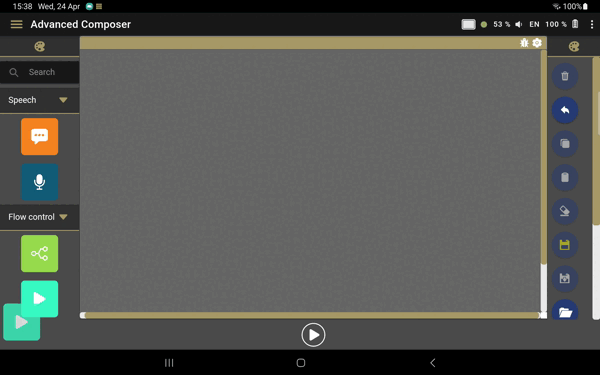
-
Configure the settings of the blocks by tapping the icon in the top right corner of the blocks
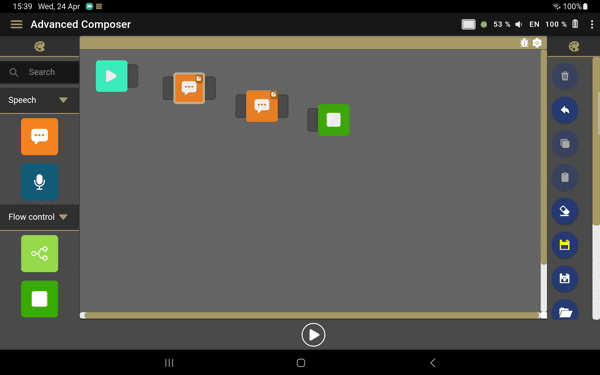
-
Link the blocks together from the 'Start' to 'Stop'
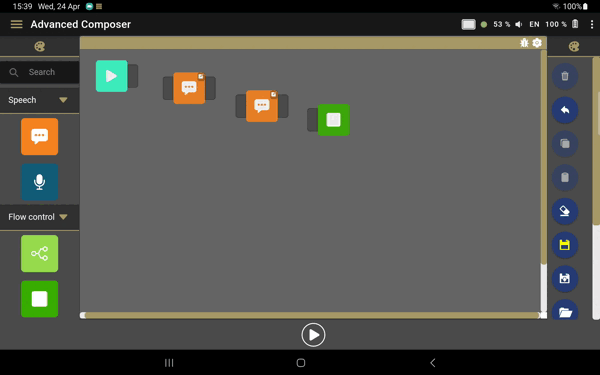
For more information, see the chapter Using the advanced composer.