Monitoring widget
The monitoring widget can be used to view the monitoring events:
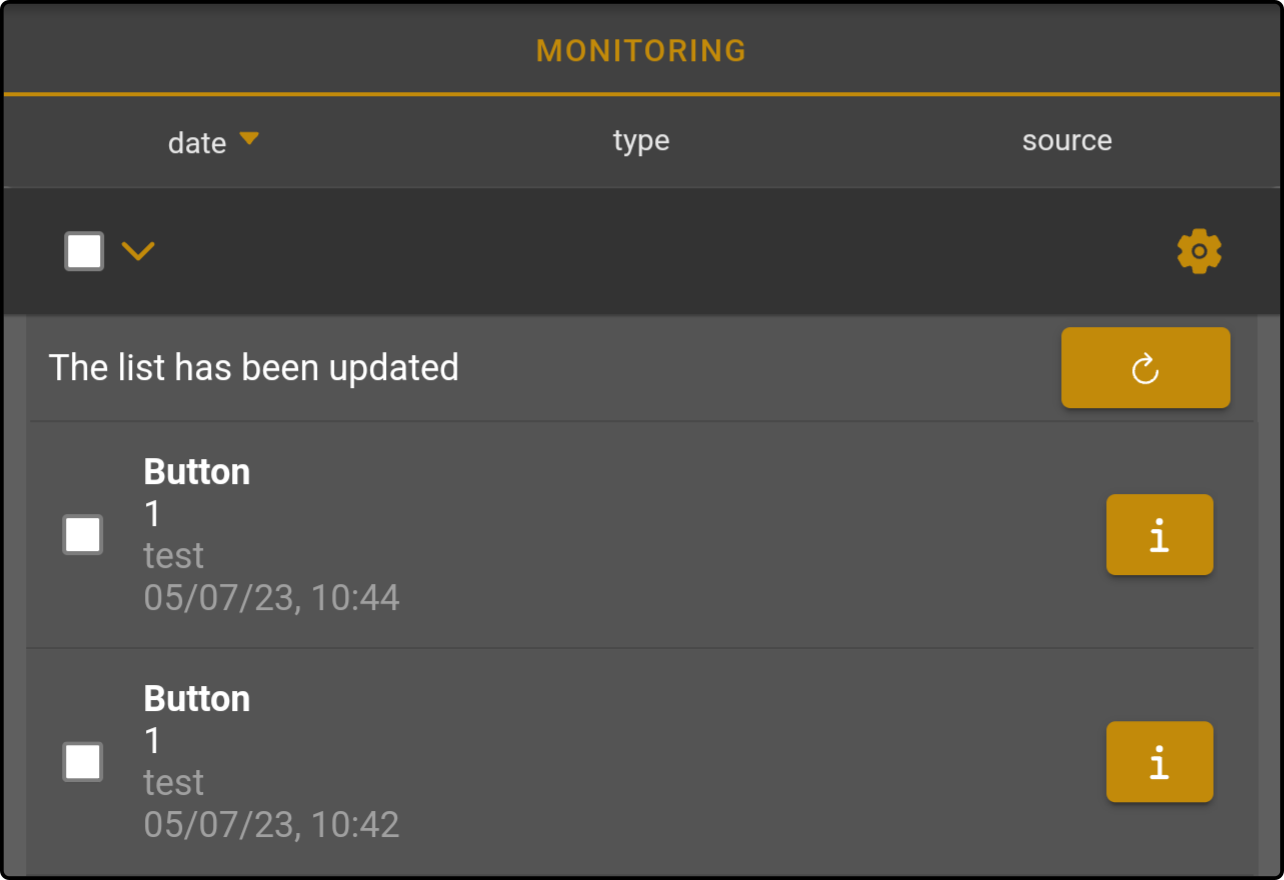
Note that multiple instances of the monitoring widget can be added to the dashboard, for example:
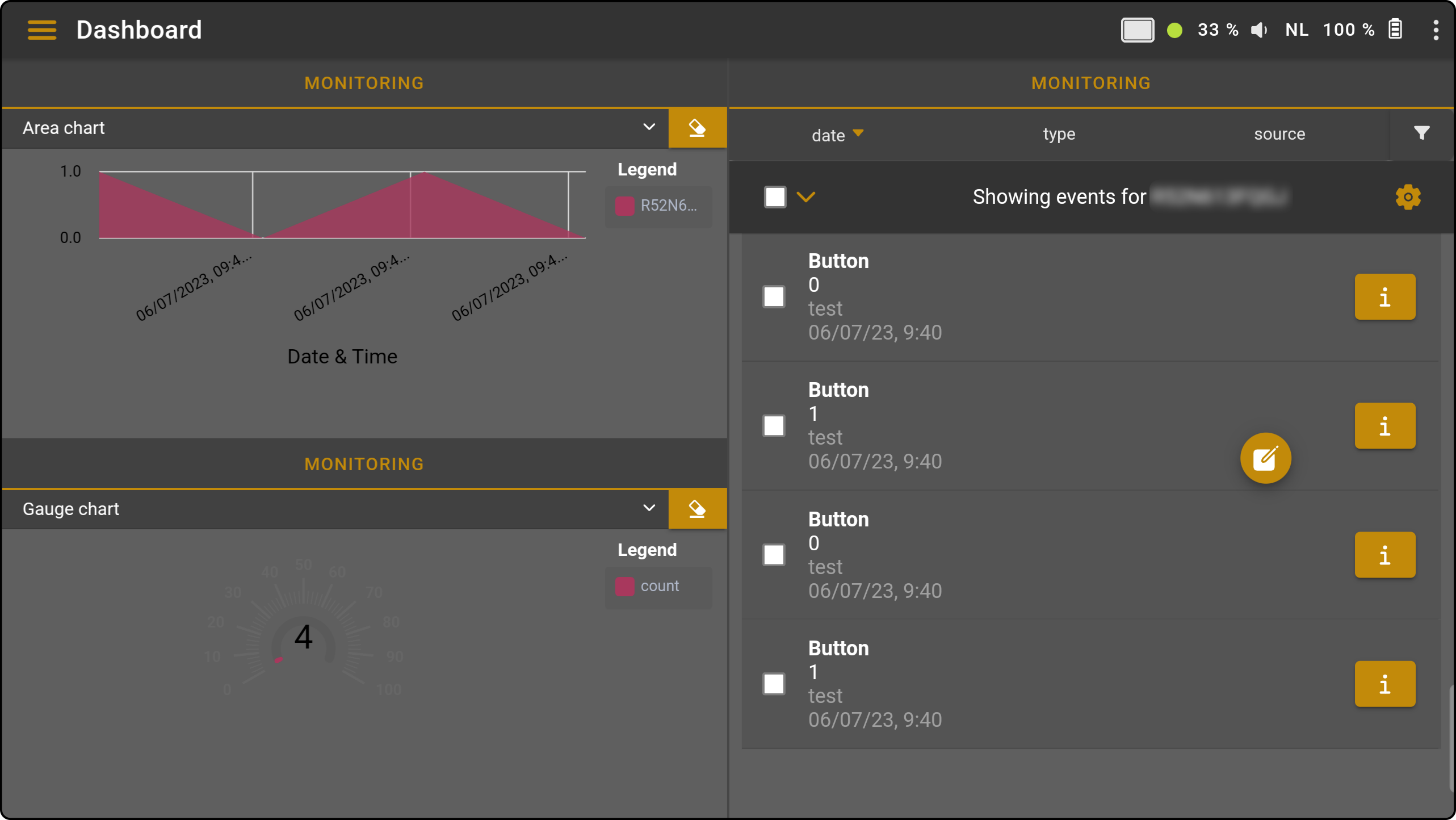
Configuring the widget
Open the dashboard editor and tap the icon to view the options for the widget:

-
Tap the option 'View mode' to select which events should be shown (cloud, local or legacy)
-
Tap the option 'View type' to configure how the events should be shown (Graphs, List or summaries)(1)
(1): This option is only available for Cloud events.
Close the dashboard editor to view the result.
For more information on available options, see Monitoring events.