Summary
| This option will only be available when connected to the smart device via the cloud. |
Select the third tab in the top toolbar to view a summary of events:
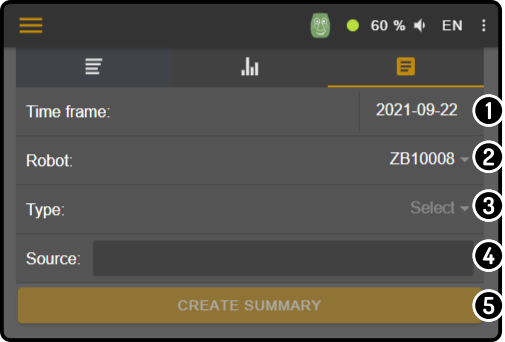
-
Select the date for the summary (at least one day before the current date)
-
Select the device
-
Select the event type
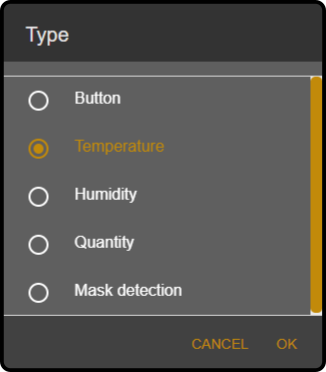
-
Enter the source (sensor) that recorded the event.
View the detailed view of an event for more details on the available source(s). -
Tap the button 'Confirm' to view the summary:
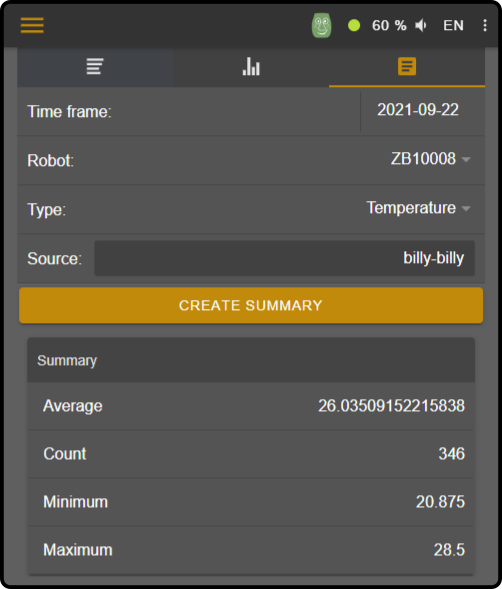
| Both source and event type are required to be entered before the confirm button will be enabled. |