Head Controls widget
| This control will only be shown if the head of the connected smart device can move. |
This control has been designed to move the head of the device around.
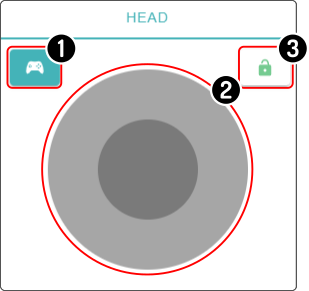
-
Toggle between analog and digital controls
-
Move the head
-
Toggle fixed/temporary position
Toggling control-types
Tap the icon to switch between the digital and analog controls.
| Digital | Analog |
|---|---|

|
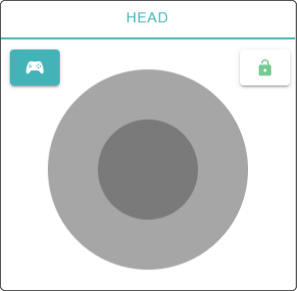
|
Moving the head
| Not all movements are available on all smart devices. For example, the head of a (custom) James can only move up or down. |
Use the main controls to move the head.
Digital Controls
| Not all digital controls may move the head of the device. Some robots will only respond to moving up and down. |
Tap + hold an icon to move the head of the robot in the specified direction.

Tap the stop button in the center of the control to reset the head of the device to the default position.
| The controls are as seen from the device. This implies that left will turn the head counter-clockwise, while right will turn the head clockwise. |
Analog controls
The analog control uses the same principle as a joystick-controller. Move the inner circle from of the middle to the edge to make the head of the device move. The further away from the center of the inner circle, the faster the head will move.
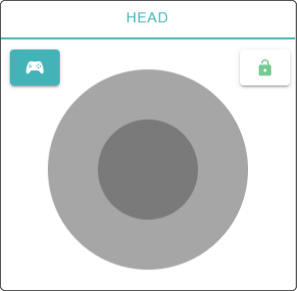
To move the head of the device up or down, simply tilt the control to the top or bottom half of the control to move the head.
| Not all movements are available for all device-types. For example, the head of a (custom) James can only move up or down. |
Toggle locked position
The head of the smart device can remain in place ( ) after the movement or return to the center-position (
).
In the top-right corner of the control, an (un-)lock-icon is shown.
This icon indicates if the head will be locked in place after the movement, or if the head will return to the default (center) position.
Tap the lock-icon to toggle whether the head should remain in the new position after moving it or return to the default position.

| Changing from a locked to unlocked state will reset the robot head position back to the default position (usually dead centre). |