Editing the settings of the composition
Tap the icon ![]() at the top of the workspace to display the following settings:
at the top of the workspace to display the following settings:
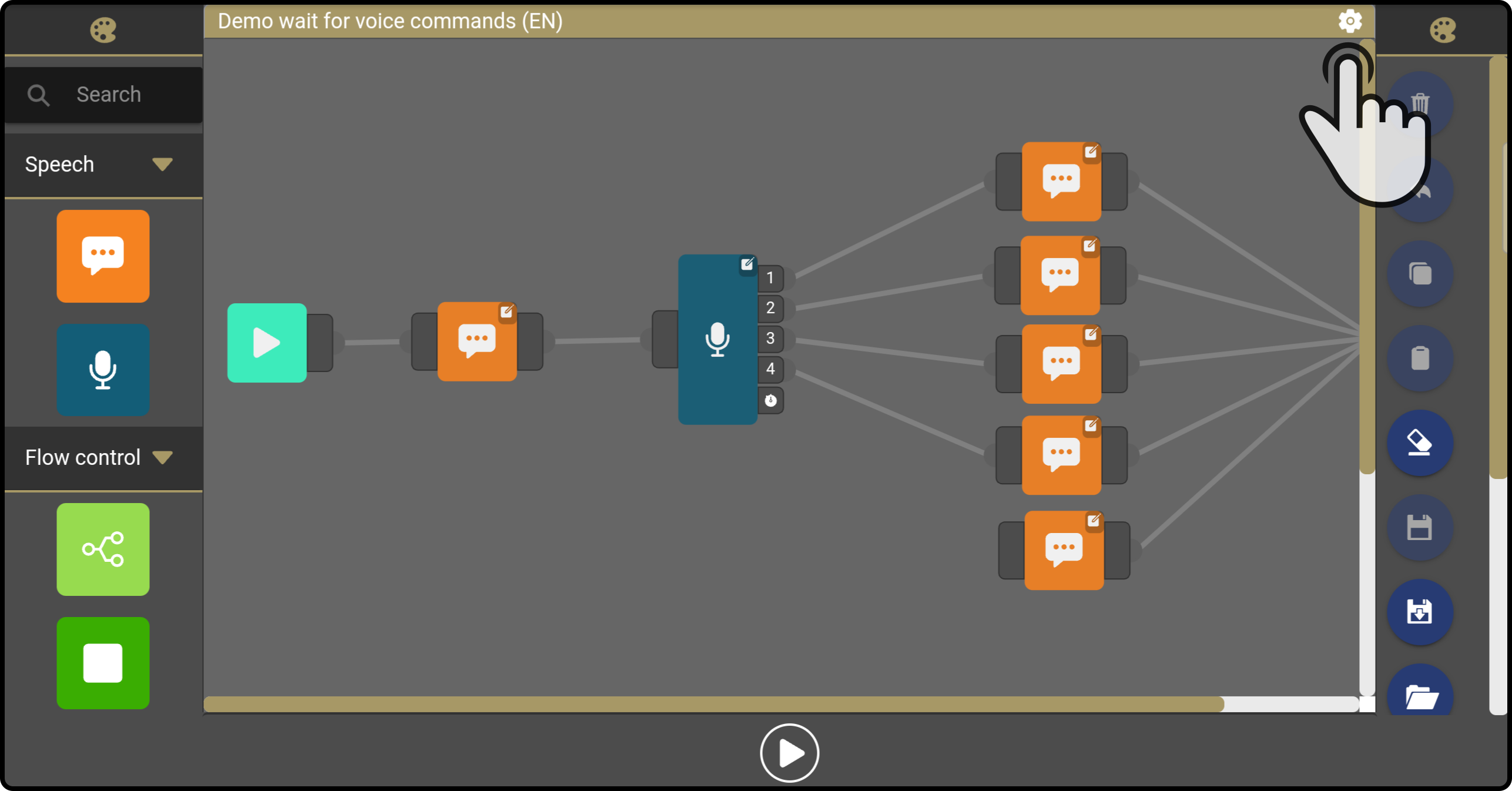
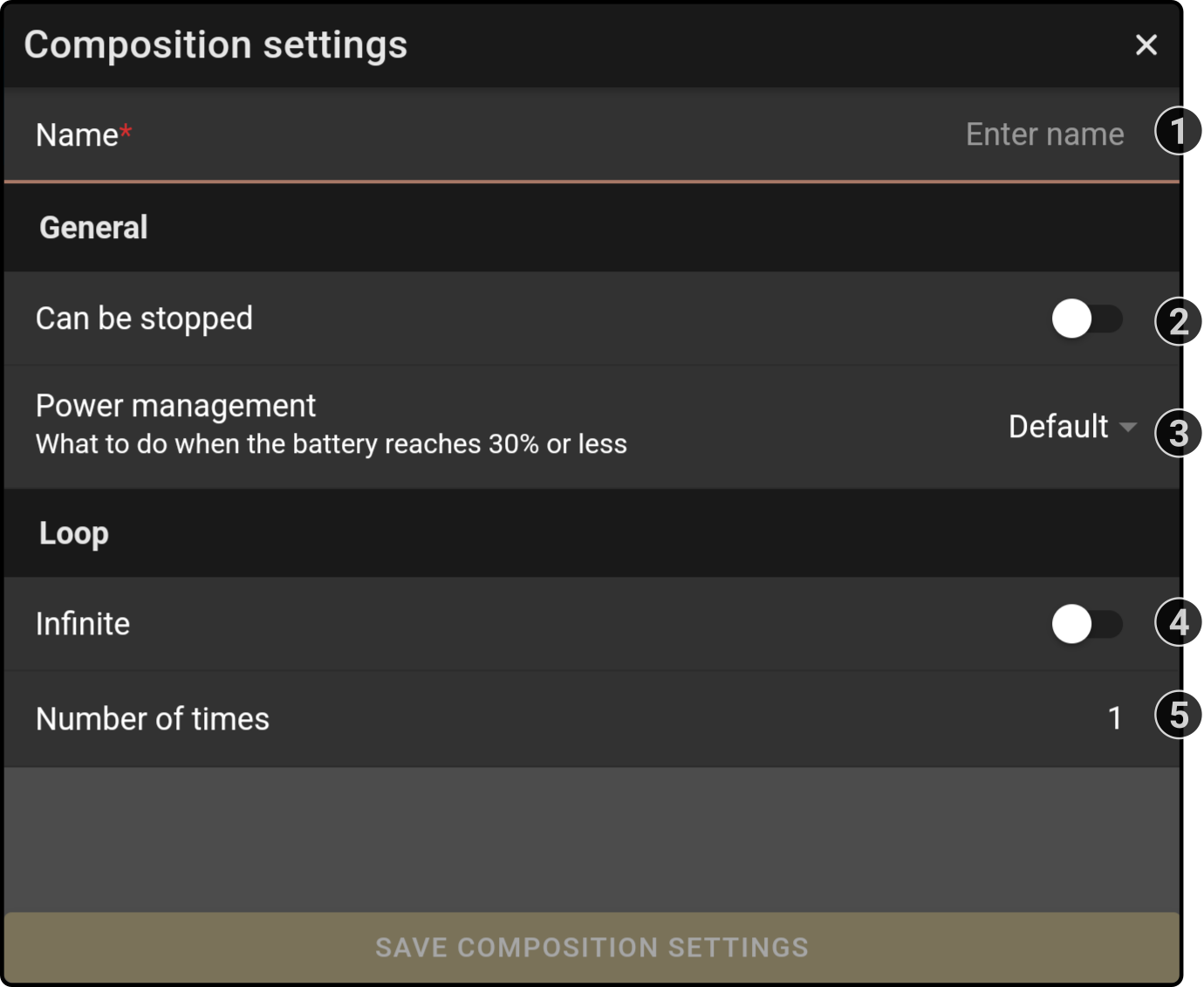
-
Enter the (new) name for the composition
-
Tap the option 'Can be stopped' to toggle whether the user can stop the composition(1)
-
Select an option for the 'Power management' to select what the device should do (see chapter Power settings)
-
Toggle the option 'Infinite' to repeat the composition indefinitely once it has been started.
-
Enter the number of times the composition should play once it has been started(2).
(1): An additional button is shown on the tablet of the device for the user to stop the composition.
(2): This option will not be available if the option 'Infinite' has been toggled on.
Power settings
The power management settings are used when the device reaches the 'low power' state while the composition is running.
Tap the dropdown box next to the option Power management to display the following options:
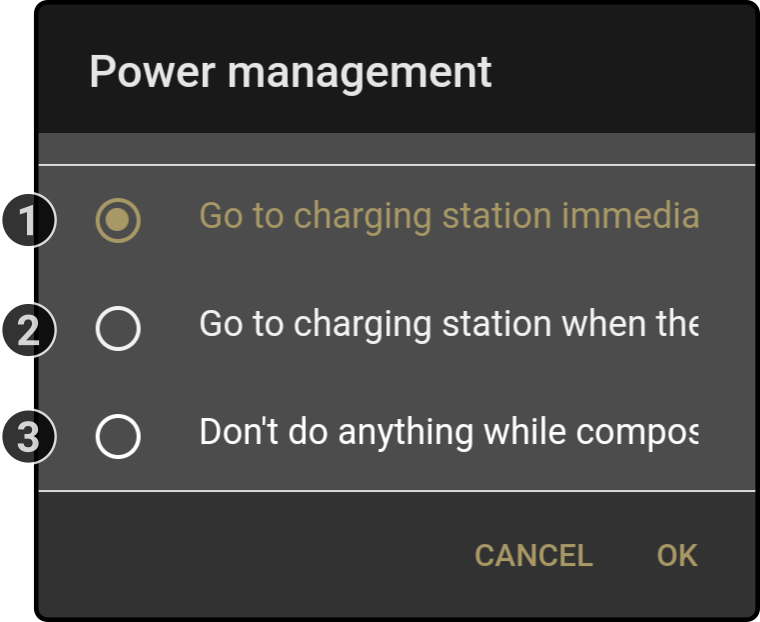
-
Select the option 'Go to charging station immediately' to have the device stop the composition go to the charging station when the device is low on battery.
-
Select the option 'Go to charging station when the current loop ends' to have the device finish the current (loop of the) composition before going to the charging station when the device is low on battery.
-
Select the option 'Don’t do anything while composition is running' to keep the composition playing even if the device is low on battery.
| The 'Low battery level' can be adjusted in the Device settings. |