Popup
| These settings only apply to the inactivity. For the manual reset see the setting in the Styling. |
The 'Popup' category contains the following settings:
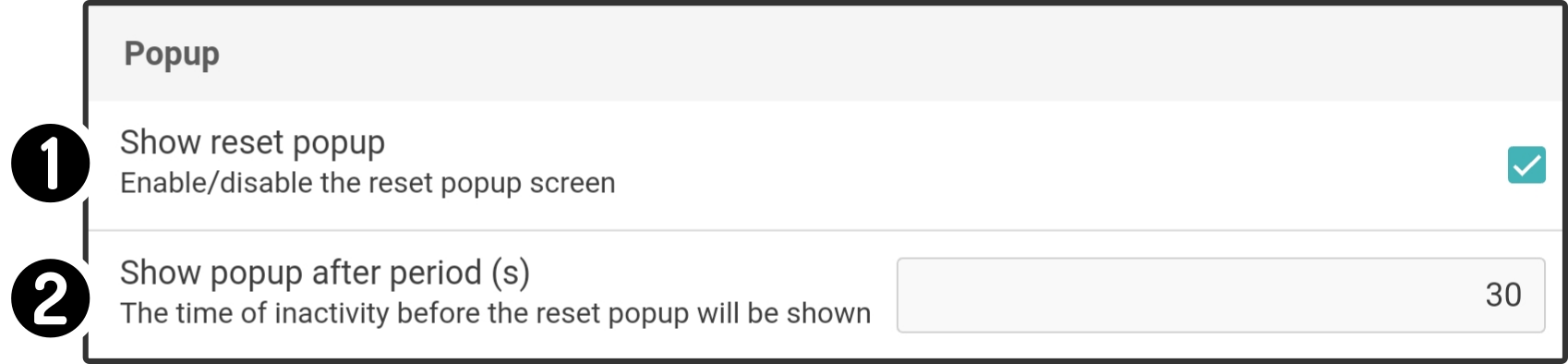
-
Check the option 'Show reset popup' to display a reset popup after no input has been detected for some time
-
Enter the time (in seconds) for the inactivity to last before the reset popup will be shown. If during this time no user interaction has occurred, a modal will be shown asking the user to continue or to return to the beginning of the survey:
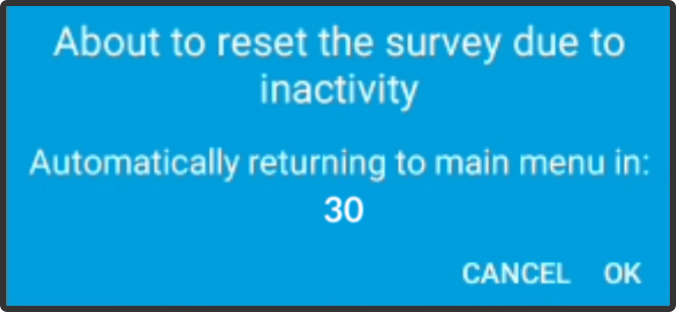
| The time for the user to choose whether to reset or not is always 30 seconds. |