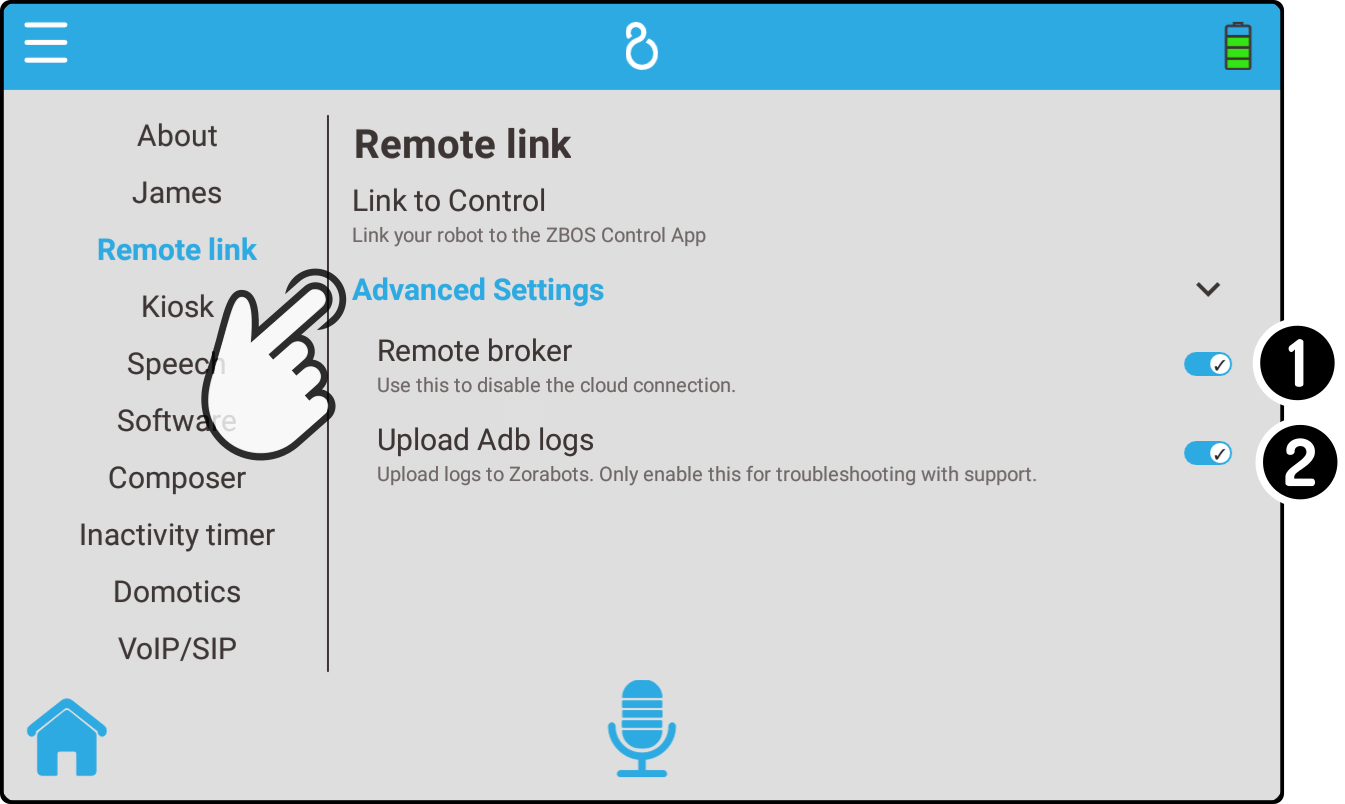Advanced settings
Remote broker
| This option is enabled by default. |
Tap the option 'Remote broker' to enable or disable the robot to be controlled from the cloud.
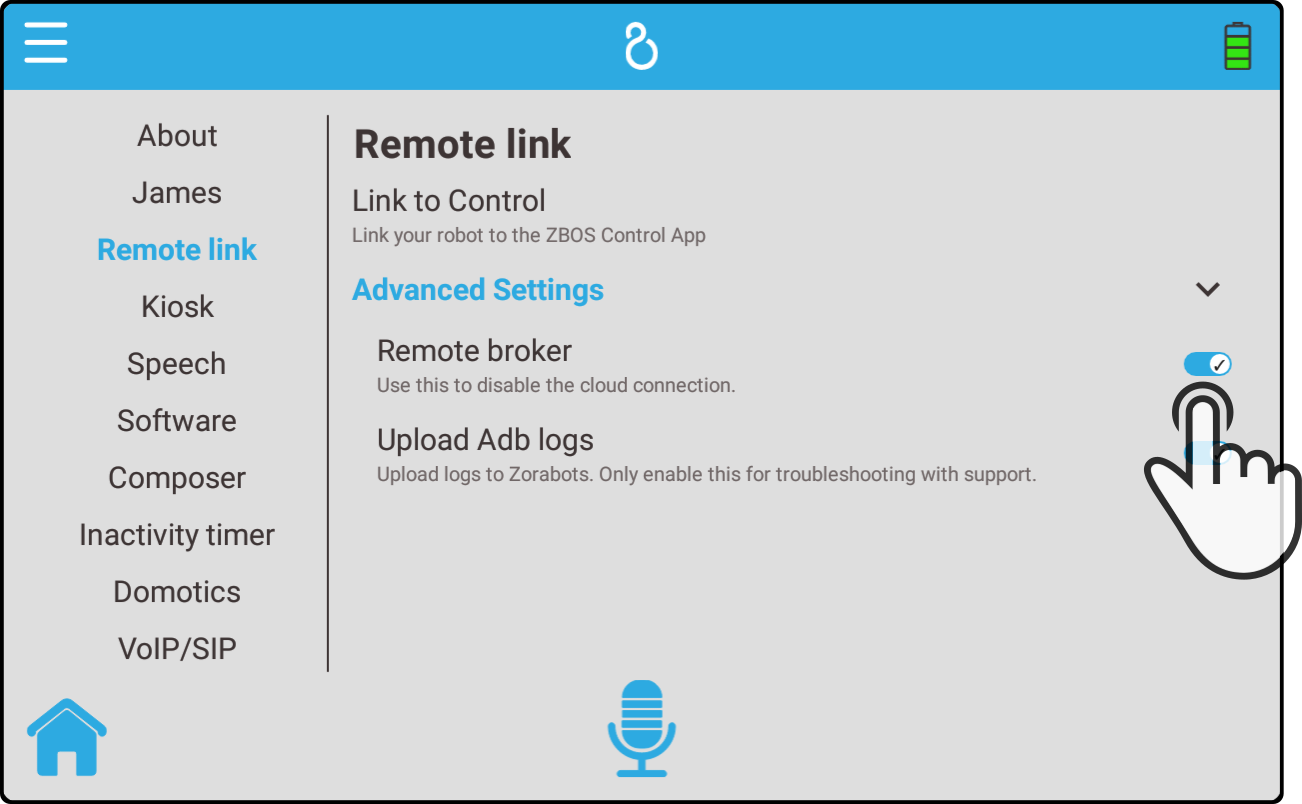
| If this setting is disabled via the cloud, this will immediately break the connection of ZBOS Control and the robot, and no further communication will be possible with the robot until this setting is restored via local connection. |
Upload adb log
| This option is disabled by default. |
Tap the option 'Upload ADB logs' to upload error logs to the ZBOS Cloud:
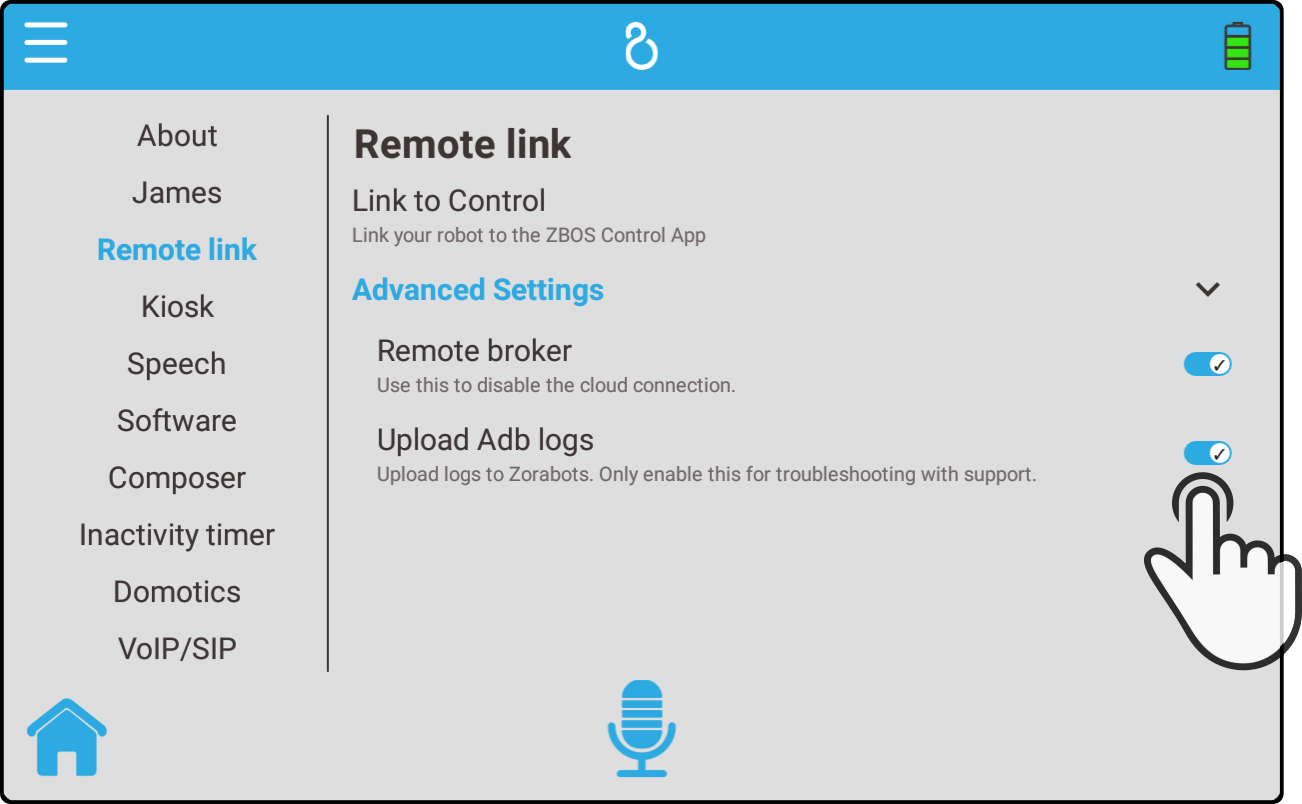
| This option should only be used if there are errors shown on the robot so our team can analyze the errors more efficiently. This option should be disabled if there are no errors to reduce the wifi load. |