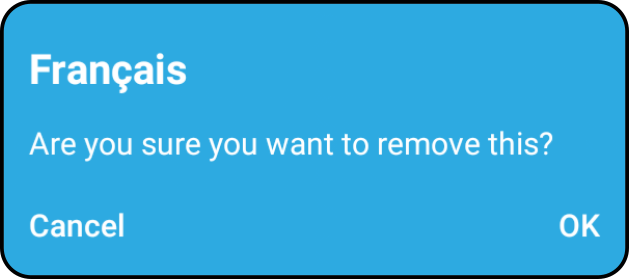Voice recognition languages
| The list of available languages depends on the selected dialog profile. |
Tap the option 'Voice recognition languages' in the menu to view the available language recognition options:
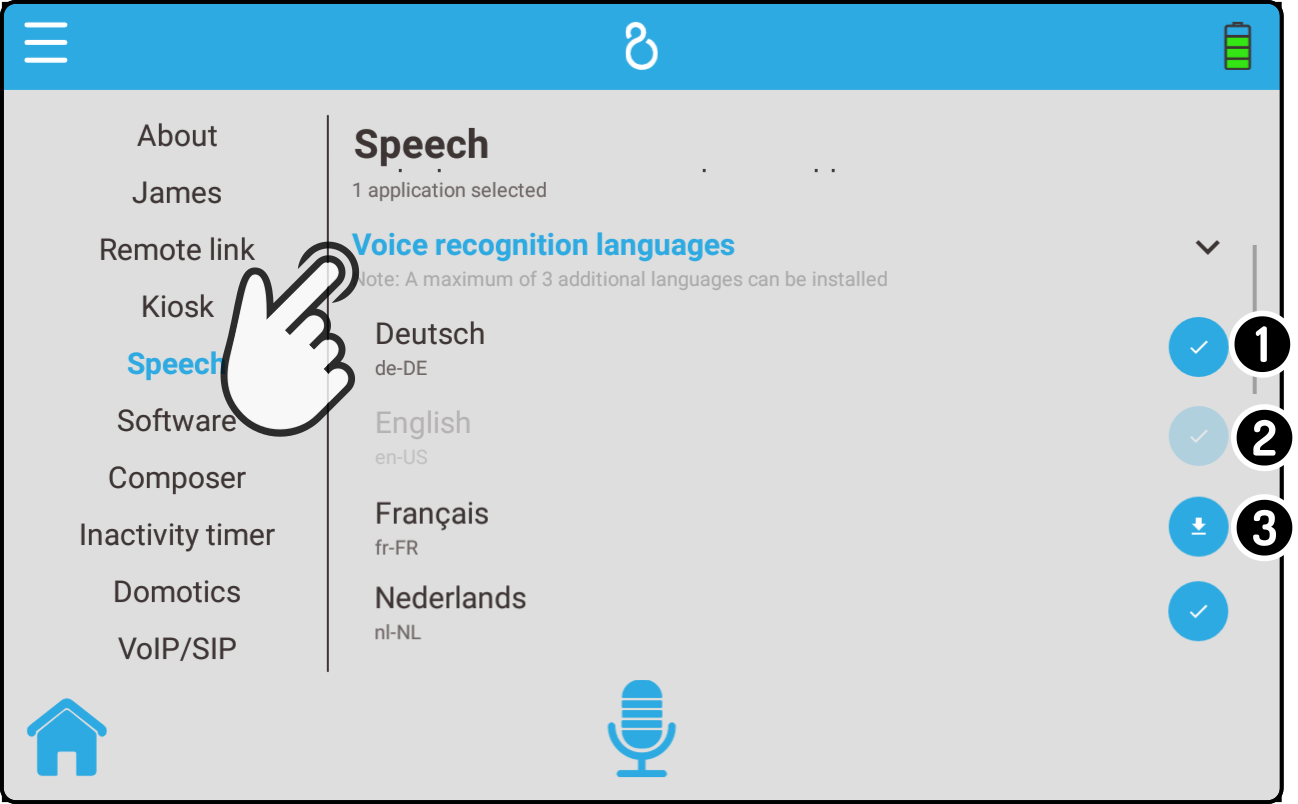
-
Tap the button
to uninstall the installed language(1).
-
The default language English cannot be uninstalled.
-
Tap the button
to download and install a new language(1)(2).
(1): This option is only available if the dialog profile is embedded.
(2): Only four languages can be installed at a time. Additional options will be greyed out.
| Please contact Talemate Support if the requested language isn’t available. |
Install a voice recognition language
Tap the button to view a popup asking to download it:
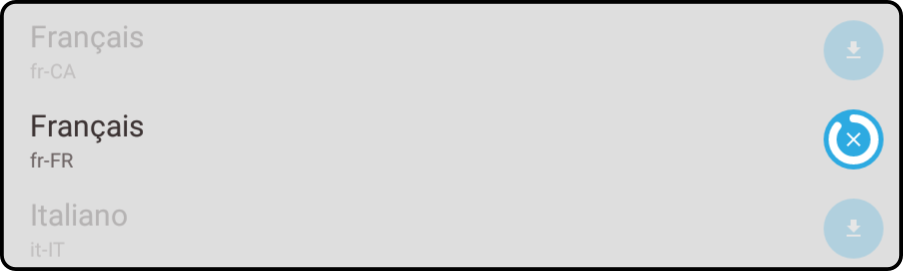
A loading icon will be shown next to the voice recognition language while the download is in progress. After the download finishes, the voice recognition language will be installed and the speech service will restart.
If the corresponding voice isn’t available, an additional option will be shown asking to install it as well:
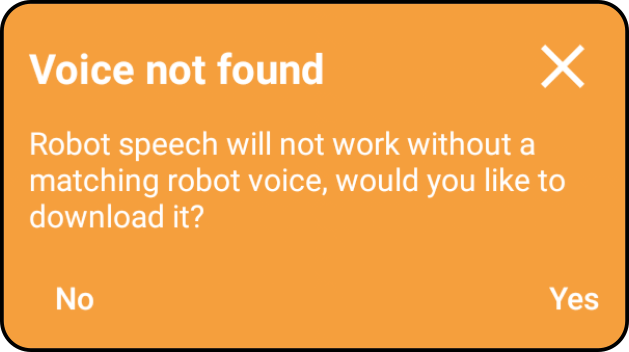
Tap 'Yes' to install the corresponding voice recognition language.