Charging screen
| This option is only available if the screensaver is set as an inactivity action. |
Tap the option 'Charging screen' to enable or disable a charging screen instead of the screensaver.
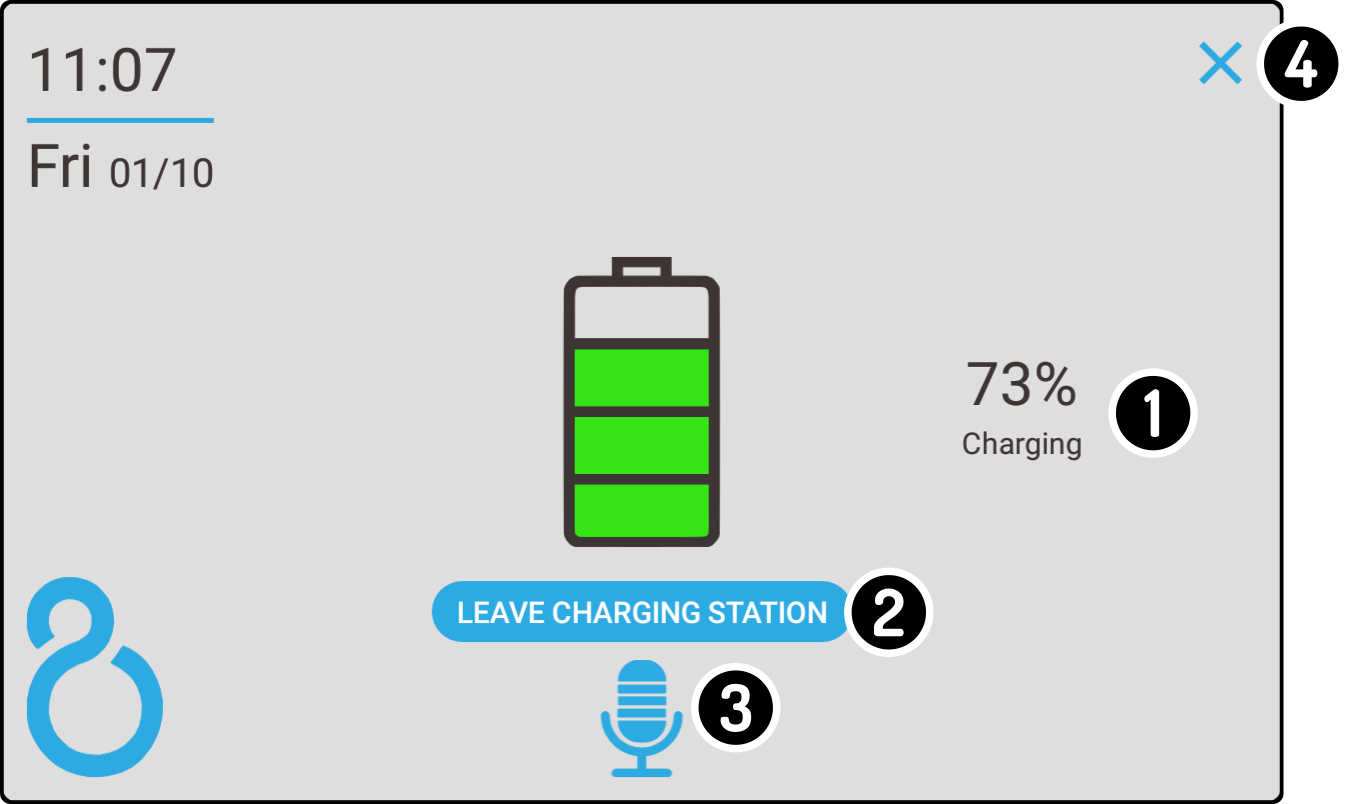
-
The current battery status is shown in the middle of the screen.
-
Tap the option 'Leave charging station' to move the device a safe distance(1) away from the charging station.
-
Tap the microphone icon to state a voice command to the device.
-
Tap the icon
to close the charging window.
(1): The device will move about 1 meter straight in front of the charging station.