Settings
Tap the icon ![]() and tap the option 'Settings' to view the settings:
and tap the option 'Settings' to view the settings:
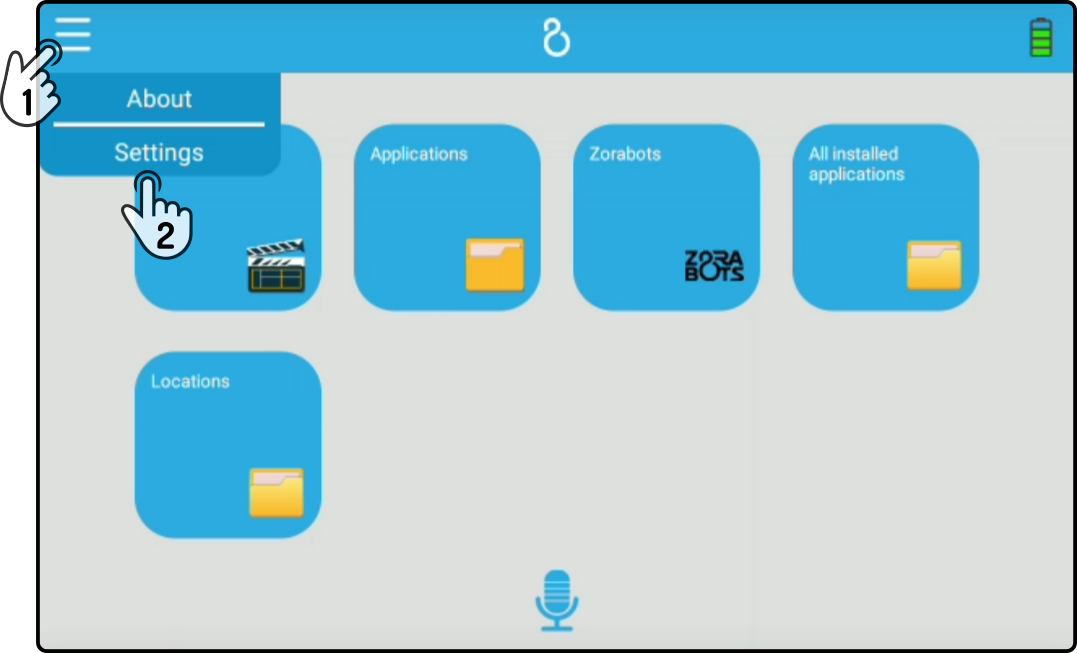
| A PIN code may need to be entered before all the settings are available. The 'About' page can be viewed regardless of the PIN settings. |
The settings page will be shown:
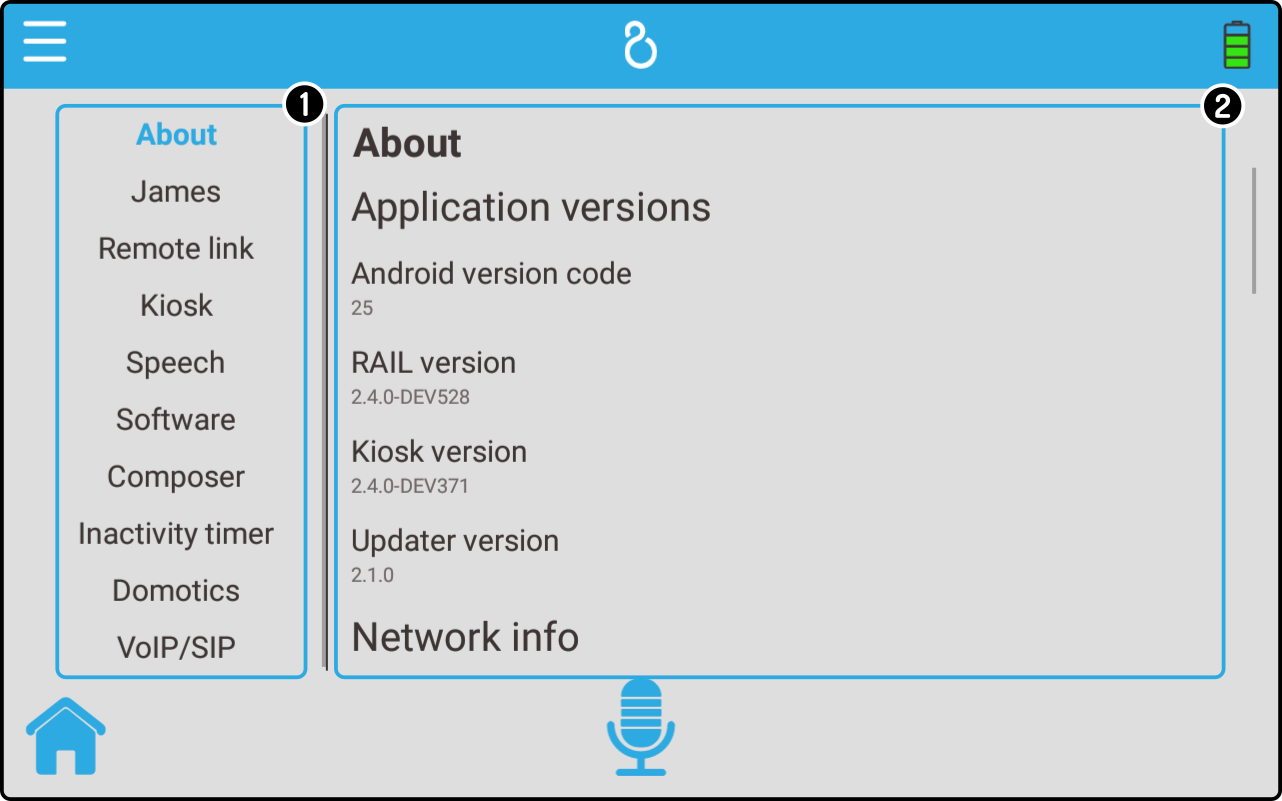
-
Tap any of the categories to view the settings belonging to the category.
-
Modify the settings (if applicable) in the main window.
| By default, the category 'About' will be selected. |