Lock
| This option will only be available if a PIN code is set. |
Tap the option 'Lock kiosk settings' to lock or unlock the settings:
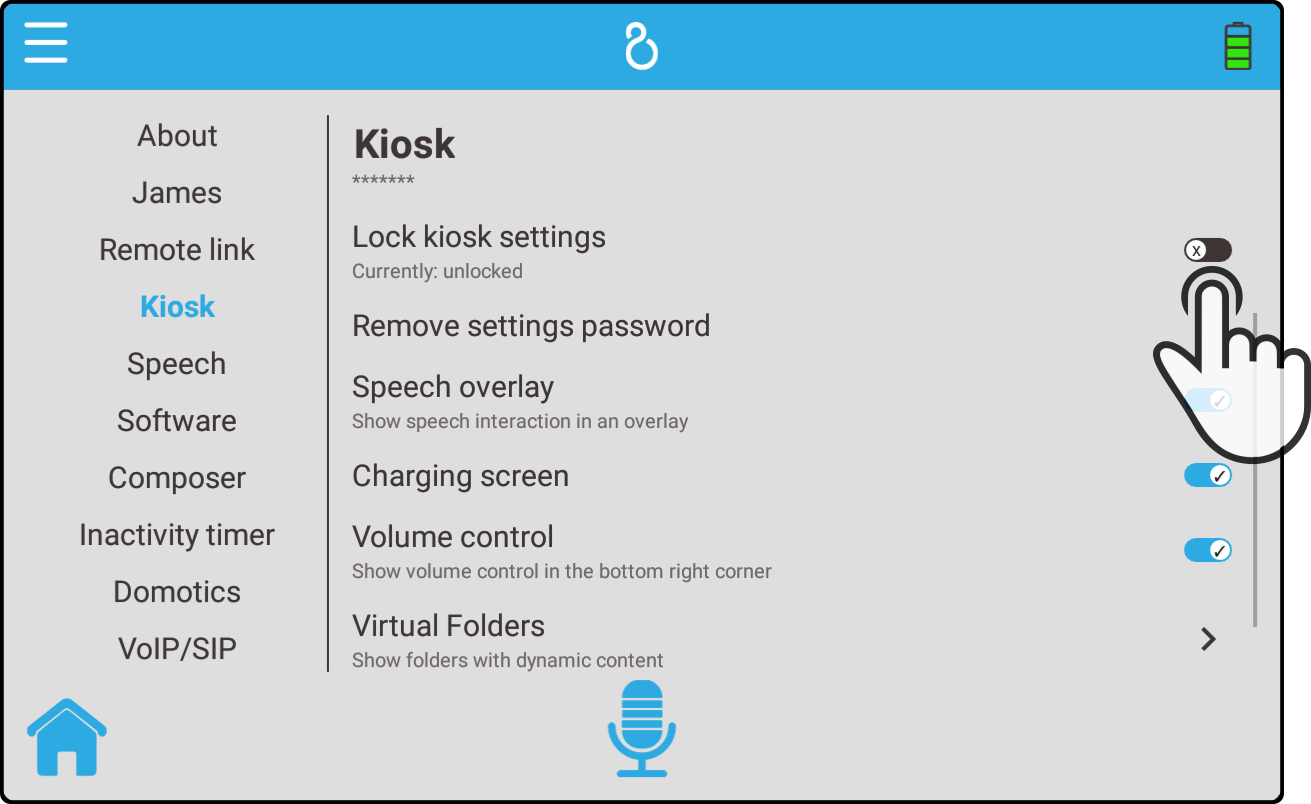
An additional lock icon is now shown in the menu of the kiosk:

To open the settings again, the PIN code needs to be entered.
| The 'About' page will still be visible. |