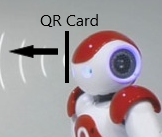Wifi connection
Open ZBOS Control and generate the QR code for the home network.
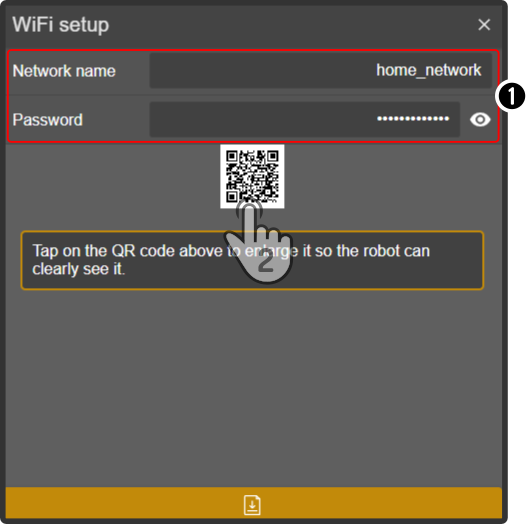
| No special characters can be present in the name (SSID) of the home-network. |
Tap the QR icon to display a full qr-code for the robot.
Show the QR-code to Zora to connect to the wifi-network.